新必应(New
- 作者:互联网
- 时间:2023-05-11 10:57:02
New Bing基于GPT4比ChatGPT的GPT3.5模型更优,并且集成了浏览器的数据资源,功能更加强大,下载安装Edge dev版本,这个版本可以直接申请使用,本文具体介绍了新必应(New Bing)国内申请与使用教程,一起来学习一下吧。
新必应(New Bing)国内申请教程
步骤一:下载安装 Edge dev 版本,下载地址https://www.*microsofted*geins*ider.com/zh-cn/download/dev,这个版本可以直接申请使用 。

步骤二:加入安装完成后,点击右边上角必应图标,会弹出申请按钮,登录账号申请加入New Bind等待列表。

步骤三:申请成功后,会有一封邮件通知你已加入等待列表。

步骤四:等待微软审核通过后,你会收到欢迎邮件,你就可以使用新必应。
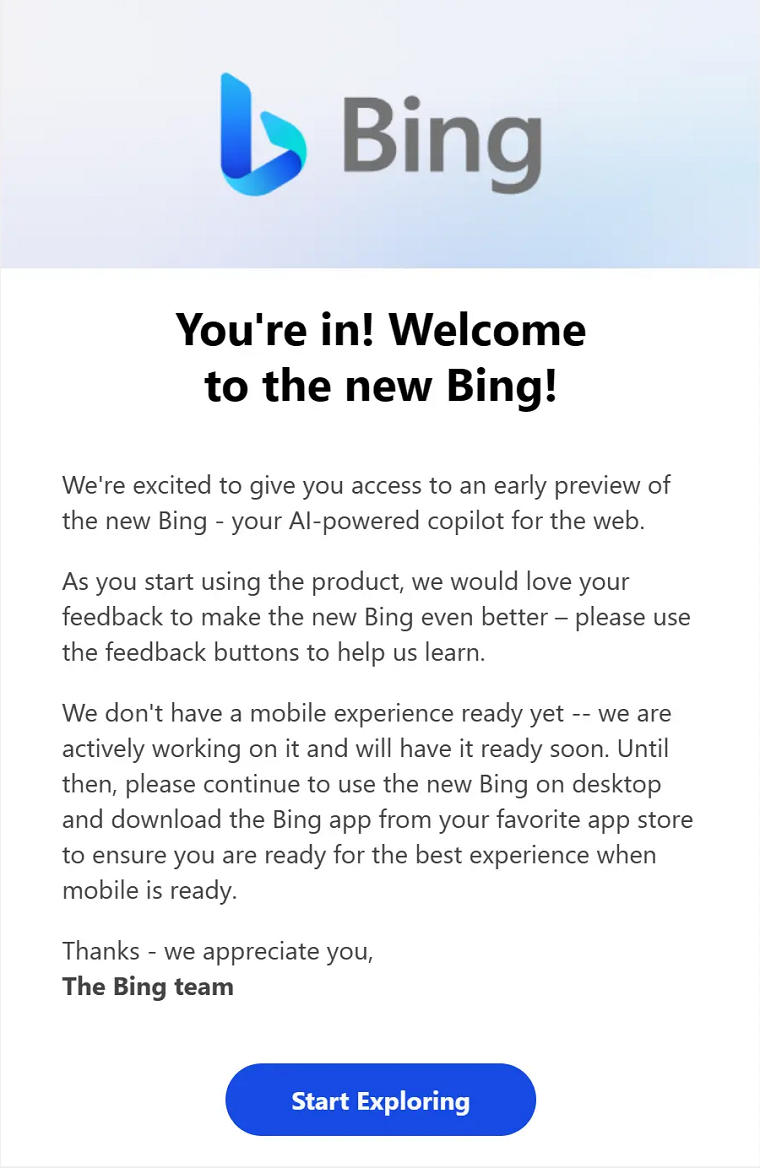
上一篇: 文字进化驱蚊通关攻略技巧解析
下一篇: 心渊梦境脉流结系基本介绍
相关阅读
- 求生之路2什么枪威力最大 2026-02-07
- msn注册官网快速入口-msn官网一键注册通道 2026-02-07
- 诛仙世界搬砖一天能赚多少-诛仙世界搬砖收益全解析 2026-02-07
- whatsapp安装包免费下载-whatsapp2026新版安装包一键获取 2026-02-07
- 植物大战僵尸网页版-植物大战僵尸在线畅玩 2026-02-07
- 谁能想到?ID这款仅赚5000美元的FPS竟成了里程碑之作 2026-02-07
