In the process of using the Xiaodai app, many friends want to disconnect the archived habits function, but they don’t know where to set it. How to close archived habits in Xiaodai? The following is an introduction to how to set up the daily habit of closing archived files. I hope it will be helpful to you.

1. First open the "Little Daily" software, click "More" below on the main interface of Little Daily to open more settings interface.

2. Then we need to click the "square" icon in the upper left corner of the more settings interface to open the more page management interface.

3. Then click the dot switch behind "Archived Habits" in the more page management interface.
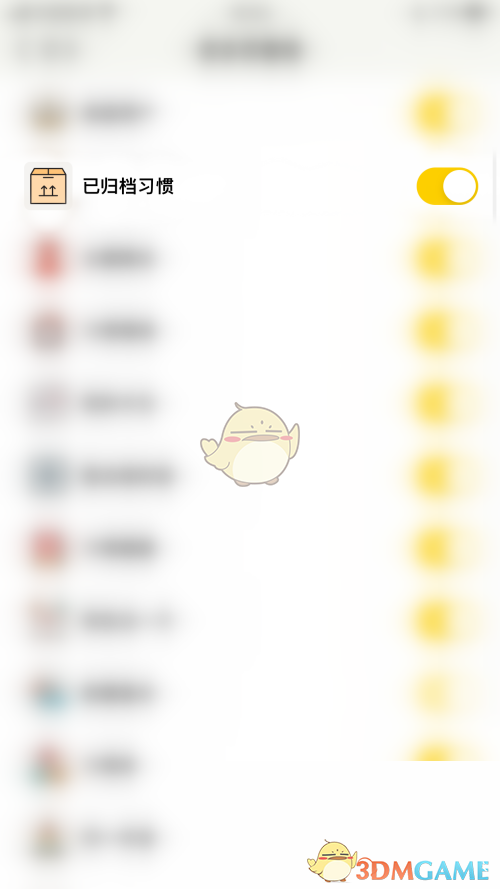
4. Finally, the dot behind "Archived Habits" turns gray to close the small daily archived habits.

The above is a small daily routine. How to close the archived habit? Small daily closing habits have been archived. For more related information and tutorials, please pay attention to this website.