Red Soul: A common soul in the game. Its main function is to strengthen weapons and armor in the Magic Mirror (also known as SAVE). It is displayed under the stamina gauge in the form of a red energy bar plus numbers.
Yellow Soul: Soul that restores physical strength
Blue Soul: The soul that restores ghost power
Purple Soul: After accumulating a certain number, you can transform into an Onimusha. Onimusha has a time limit, but its attack power is super high. In this case, activating Onijutsu will greatly reduce the transformation time.
flash
Flash: The soul system of this series has a one-hit kill effect on the enemy. The method is to press □ at the moment when the enemy attacks the protagonist. The enemy can be killed with one hit. After success, there will be more souls than usual, including Huang. Soul, because the enemy's attack methods are different, the timing of sending out a flash is also different. Basically, we must follow the law that the distance is proportional to the enemy's attack speed. Keep an appropriate distance and then send out a flash at the appropriate time. This requires Players have a good understanding of the attack methods of different phantoms. It is recommended to practice more in the training mode.
Bullet Flash: To be precise, the probability of the bullet flash appearing and the method of using it are better than the bullet flash in this game. The bullet flash is to defend against the enemy's attack and then use the attack to kill the enemy with one hit. Use The method is to press L1 when the enemy is about to attack the protagonist and then quickly press □ after successful defense to kill the enemy with one blow. Taking advantage of it is the key to improving your ratings.
Continuous flash: Continuous flash, condition: after the flash is over, when the light emitted by the flash is about to disappear, press □ quickly to continue flashing to the enemies around you. This cycle can be used for multiple consecutive flashes, and it can also be used after charging. Activate the continuous dodge, and you can also activate the continuous dodge after the bullet dodges.
Ten consecutive slashes: It is different from flash. During the process of launching ten consecutive slashes, the protagonist is not invincible. Everyone should pay attention to the activation conditions: hold down R1, then press up, press □, and continue inputting according to a certain rhythm after hitting the enemy. □, you can perform up to ten continuous slashes. If you make an error in the input midway, the continuous slashes will disappear.
If you use the Chinese version, it seems that the P key in the game will pop up the dialog box "End Game", "Continue Game", "Detailed Settings", select "Detailed Settings", if you have not entered the game, there will be a "Precision" Settings" and select "Precision Settings". In fact, both options enter the same screen. You have to select "Configure Iuput" to enter. A black box with green edges will appear inside, with English inside. But it is mainly divided into four parts. In the green box on the upper left, there are "Keyboard" and "Mouse". Select "Keyboard" and then there is a large box on the upper left. The Chinese prompt says "Select the control through a mouse or pressing a key." There is also a box on the lower left that starts with It's black and blank. You can click on a key you like on the keyboard, and content will appear in the black box. Those content are the functions of all the keys in this game. You can see that some of them have "ticks" in front of them. Not all in English. Below I will introduce the meaning of each content.
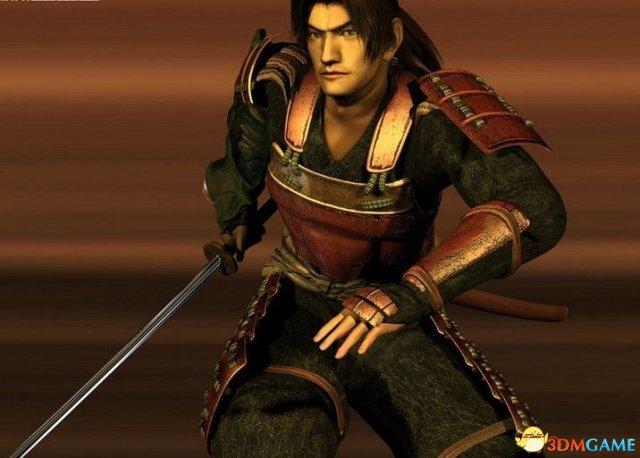
180 degree turn C
PauseP
Start, call up menu F1
Keyboard settings F2
Attack Ctrl left mouse button
Defense right mouse button
Ghost magic TAB
Map and hold M
Investigate, determine R, Enter
Cancel Shift in the Soul Absorbing Menu
Lock target Z
Attack button × 4: Four consecutive cuts
Ctrl + attack key × 3: three consecutive kicks
"Asborpotion of soul and cancellation" absorbs the demon soul
"It examines it./Decision" Search for items and enter
"Attack" attack
The "Use of strangety husk" ultimate move requires a very thin line of energy between the blood and the number of souls.
"Dfense" defense
"care" co-construction: one of the five basic moves in Japanese martial arts. Target the opponent and move quickly around the target circle with the aim of attacking the side or back. But keep pressing
"Present location display" gift location (I don't quite know how to use it either)
"180 degree reversing"180 degree turning
"Temporary stop of screen" returns to the main menu—(equivalent to ESC)
"Display of management screen" is like the inventory button in Resident Evil
"It run when preveninent"Run, move forward
"Post-stepRetreat"Back
"Demon warrior transformation" transforms into an Onimusha (requires five souls to be filled)
"Left rotation"turn left
"Right rotation" turn right
"Right moment" turn right instantly
"left moment" turn left instantly
"change view" view changes
Once you know these functions, you can customize your buttons.
method:
1. Click the mouse in the big black box, and then click the key you want to change.
2. After selecting, gray English will appear in the lower left box, but it cannot be clicked.
3. After double-clicking, the gray text in the left frame turns white.
4. Select the function you want in the whitened English based on my translation.
5. The function of the key has been changed after selection.
PS: After double-clicking in the third step, you can also press delete to delete its function, press the key on the keyboard again, double-click with the mouse to select it, and then select the function. This seems to be more troublesome. What you said about using the whip is to press and hold the "care" function key + the "Display of management screen" function key.