Xiaodaily Software provides a theme store, but many friends don’t like to use it and want to turn off this function. So friends, please hurry up and take a look at the source code website. The editor has prepared detailed content here for everyone to watch and understand.
1. First open the "Little Daily" App, click "More" below the main interface of the Little Daily to open more settings interface.

2. Then click the "square" icon in the upper left corner of the more settings interface to open the more page management interface.

3. Then click the dot behind "Theme Store" in the more page management interface.

4. Finally, the dot behind "Theme Store" turns gray, which means Xiaodaidai has successfully closed the theme store.
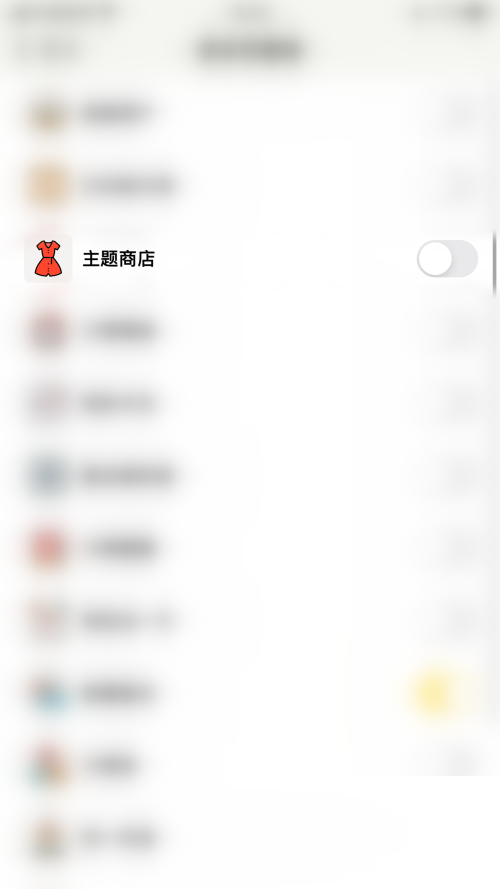
Do the answers that the editor brings to you solve your problems? If you feel it is helpful to you, please pay more attention to the source code Internet cafe .