How to use the 30 frame patch in The Legend of Zelda: Tears of the Kingdom? The way to use the 30-frame patch for The Legend of Zelda: Tears of the Kingdom is to download the 30-frame file, put the game into a folder, move the folder to the corresponding file, and then restart the game in the emulator. You can experience this game normally.
1. First, open the emulator, then right-click the game in it to select it and then open the mod.

2. Then put the 30-frame file into the mod directory.
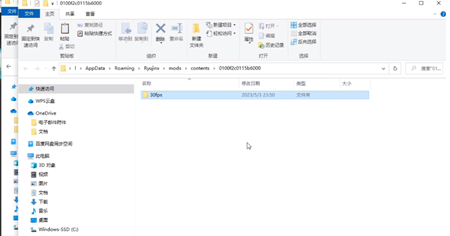
3. Restart the game. After the startup is complete, select the graphics button and OpenGL in the settings and wait for the installation to complete.
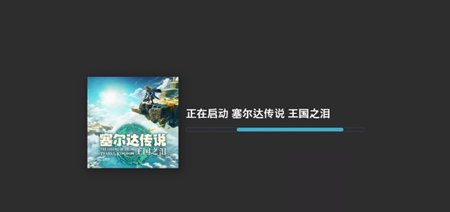
4. Then create a new folder, put the game into the folder, and then move the folder to the corresponding folder.
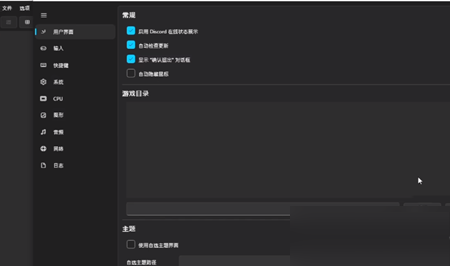
5. After completion, double-click to experience the game.