How to solve the error in The Legend of Zelda: Kingdom Tears Ry emulator? The solution to the Legend of Zelda: Kingdom Tears Ry emulator error is to delete the original file after completing the archive, and then re-enter the key and firmware. There are three solutions to closing the software, namely uninstalling and reinstalling; Check the cartridge and update the console. Players can solve the problem according to the corresponding methods.

The first step is to make a backup archive, open the ryujinx file in the upper left corner, and then close the software.
Then you need to delete everything in the file, then reopen the software and fix the key and firmware again.
After putting the save file in, this problem can be solved smoothly.
1. Uninstall and reinstall
This may be due to a problem with the game itself. This problem can be solved after uninstalling and reinstalling.
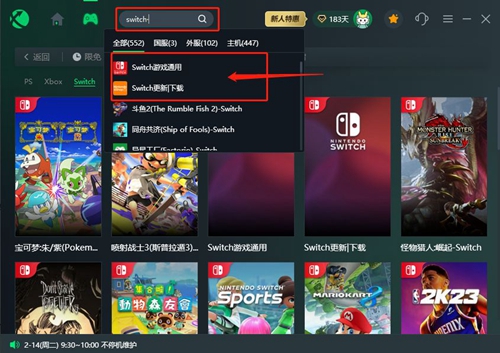
2. Check the cassette
It may also be caused by an abnormality in the cassette, so we need to check whether the cassette is in good condition.
3. Update the host
Because the host has not been updated for too long, this will cause an error and the host must be updated in time.
