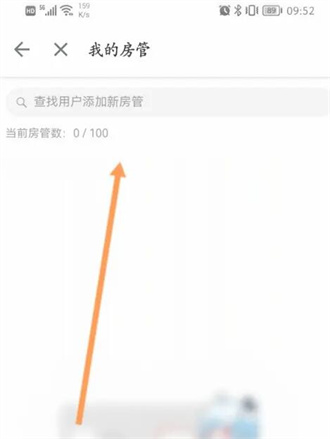Nowadays, there are many software that can enable live broadcast rights. bilibili is also a software that can enable live broadcast, and you can also enable private live broadcast in Station B. So how to enable private live broadcast? This article by the editor below will introduce it to you. Let’s take a look at how to start a private live broadcast at Station B.

Answer : Find a [room manager] and let it open a live broadcast room.
1. Open the B station page, find the + sign in the middle, and click to enter.

2. After entering the + sign page, find the [Start Live Broadcast] option in the lower left corner.
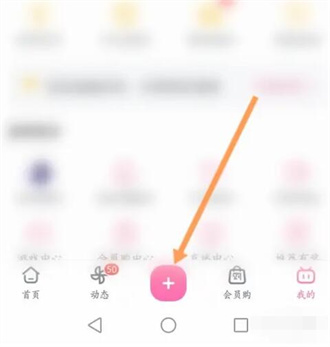
3. After entering the page, click [Anchor Center] in the upper right corner.

4. After entering the [Anchor Center], find the [Live Room Settings] option.
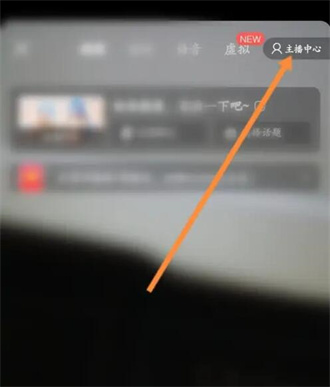
5. There is a [My House Manager] option inside.

6. The last step is to set a user as a [House Manager] , and then let him open a private room.