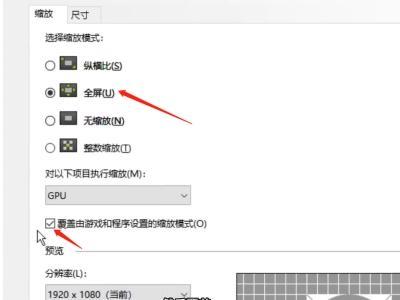In Counter-Strike: Global Offensive, how to set the 4:3 resolution of the csgo2k screen can be referred to as follows:
In "Counter-Strike: Global Offensive", the 4:3 resolution setting of the 2k screen needs to be set through the custom resolution of the N card settings. The specific process is as follows: 1. Open the csgo game and select 1920 in the game settings. The resolution and aspect ratio of ×1440 is 4:3.

2. Then exit the game and open the N card in the lower right corner of the computer, select the Change Resolution option in the display, and then select Custom.
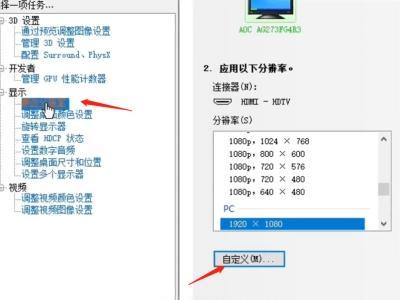
3. Then set the resolution of 1920×1440 and the screen refresh rate of 144hz in the N card custom resolution.
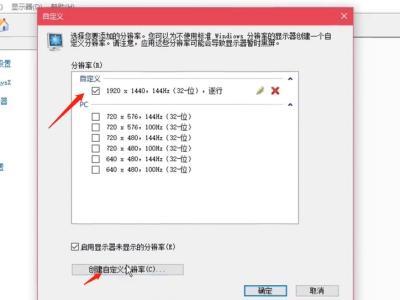
4. Finally, select full-screen mode and game overlay through GPU.