How does WeChat live broadcast to bring goods? With the development of the Internet and the upgrading of mass consumption, WeChat has also added new sales channels for live broadcast to bring goods. Anchors can attract fans by displaying goods and personal charm, thereby promoting sales. I will detail it below. Introducing the process and operation methods of WeChat live streaming, let’s take a look!
1. Open WeChat, search and enter the small store assistant applet.

2. In improving business information, submit ID card and mobile phone information.


3. Just add products to the items I want to bring.
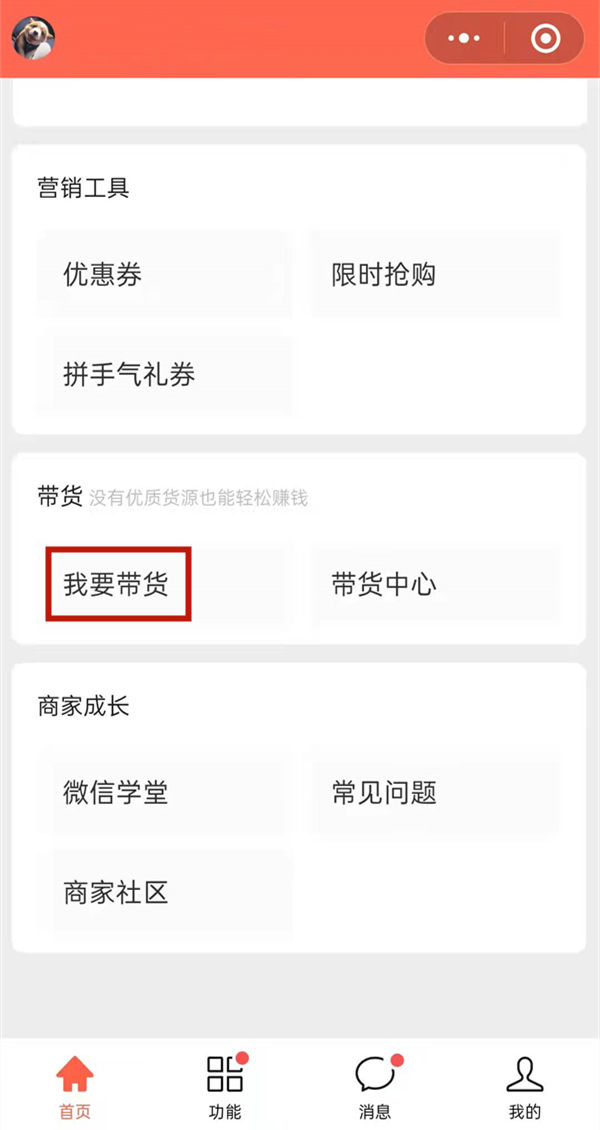
WeChat launch process:
The first step is to download the WeChat app on your mobile phone, then log in, click on "Discover" in the bottom row, then click on the video number, and then click on the icon in the upper right corner to come to the live broadcast interface.



Click "Start Live Broadcast" on the lower right. At this time, the live broadcast and the live broadcast preview will appear. (If you want to live broadcast directly, just click on the live broadcast. The live broadcast preview can inform the user in advance when the broadcast will start.)


In the live broadcast interface, click "Creator Center" and then click "Product Center" (Note: At this time, you will be prompted that you need to be certified first. If you want personal certification, directly choose personal certification. After certification, you need to pay a deposit before you can select products). The deposit is usually required Pay 100 yuan. After paying the deposit, click "Go to Select Products".




When you come to the "Product Selection Center" interface, there are many categories to choose from according to your own preferences. Take coconut bricks as an example, the price is 9.9 yuan, the commission rate is 50%, and you will get 4.95 for each order you sell. Yuan commission. If you like, click "Add Display Window" and it will be in your display window. You can return to manage the products in the display window.



After selecting the product, you can start the broadcast. Return to the live broadcast background interface, click to start live broadcast, and then click live broadcast. When the live broadcast interface appears, the first thing you need to do is to fill in the live broadcast information, such as live broadcast theme, cover, category, and live broadcast mode. , location, etc.


After filling in the live broadcast information, you start to select the products for live broadcast. Click on a product at the bottom, select add product, and put the selected "coconut bricks" in it. Click start, and the live broadcast will start with a countdown of 3 seconds. During the live broadcast, you need to directly select the product to be listed and explain the product link, and the product link will appear in the live broadcast.



