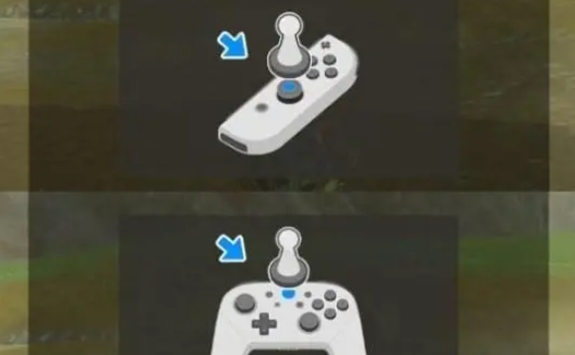How to connect the Legend of Zelda: Tears of the Kingdom amiibo to the game The Legend of Zelda: Tears of the Kingdom amiibo is a new figure. After purchasing, players can get skins by connecting the controller. Next, let’s take a look at The Legend of Zelda with the editor. Tears of the Kingdom amiibo tutorial, don’t miss it if you need it!
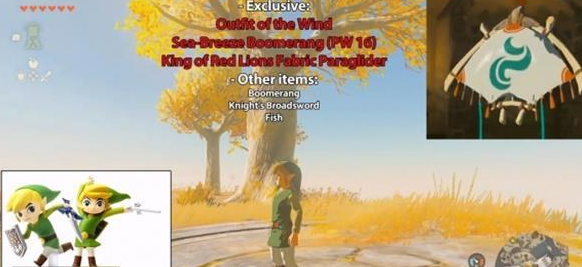
How to use amiibo in The Legend of Zelda: Tears of the Kingdom
1. Introduction to amiibo:
1. amiibo is a figure with NFC function surrounding the Legend of Zelda: Kingdom Tears game. Players can get some skin effects by purchasing the figure.

2. How to use amiibo:
1. Players can choose to use amiibo in the settings, then open the function list, select amiibo, and wait for it to be loaded.
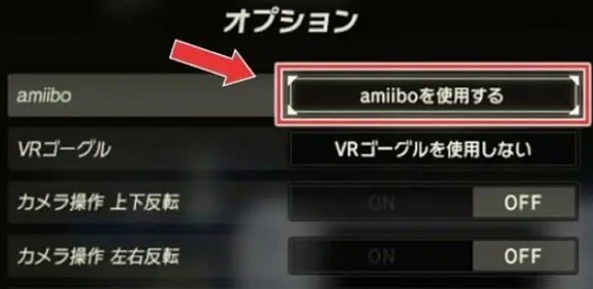
3. Place the amiibo in the NFC sensing area of the handle and wait for the reading to complete. Each amiibo provides different things, including equipment and skins.