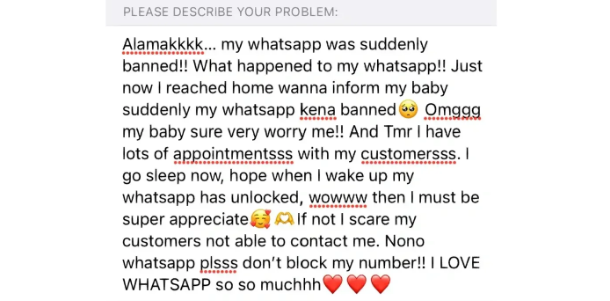How to solve the problem of blocked WhatsApp account? In the process of using WhatsApp, many people have encountered account blocking problems. At this time, everyone can solve it through email. The following is how to unblock a WhatsApp account, I hope it will be helpful to everyone.

1. First uninstall WhatsApp and clear the data, then re-download and register with the previous number. It will show that your number is disabled and you need to contact customer support for assistance. Then press support and it will jump to the Help Center.
2. Then start writing the content of your question: "Hi. My WhatsApp number has been banned. Please turn it on again. Thank you very much. My number is (your mobile phone number)", and then click Next in the upper right corner. , enter the FAQ interface.
3. Enter the FAQ interface, find the "This does not answer my question" option, and enter the email interface.
4. Finally, write an email, describe your problem in detail, and ensure that you will abide by the user rules (the language should be as tactful and sincere as possible), and express your gratitude at the end. Send an email and wait patiently for a reply. Your account will be back to normal use in about 24 hours~