How to Unblock a Permanently Banned Douyin When playing Douyin, sometimes we may accidentally be found guilty of violating the rules. After violating the rules, we may be informed that we have been permanently banned. What to do if you are permanently banned? The editor below will introduce to you a tutorial on how to unblock a Douyin account and live broadcast room that have been permanently banned.

How to unblock TikTok if it is permanently banned
1. Open the Douyin that needs to be unblocked and find the [three] icon on the [Me] page.
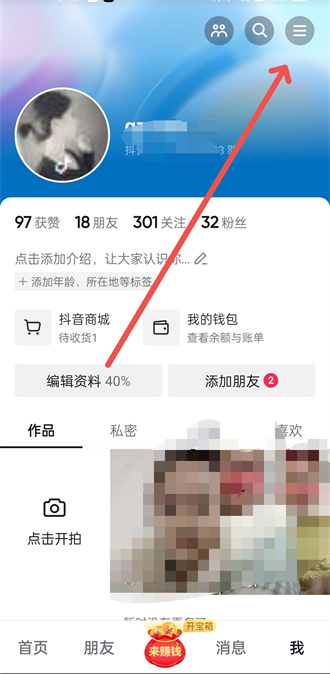
2. After opening the icon, there will be a menu bar, find the [Settings] option at the bottom.

3. Find [Feedback and Help] on the [Settings] page and click to enter this option.

4. Find and click [Account Unblocked] on the [Feedback and Help] page.

5. Then follow the steps one by one, enter the evidence of your application for unblocking, and wait for the unblocking.
