Newbies to "Terraria" may not know how to proceed when starting the game due to the complexity and diversity of the game. Players also need a certain amount of experience when selecting modes and various parameters. There may be Novice players don’t know how to start the game. Here is a detailed introduction to how to start the game. Let’s take a look!
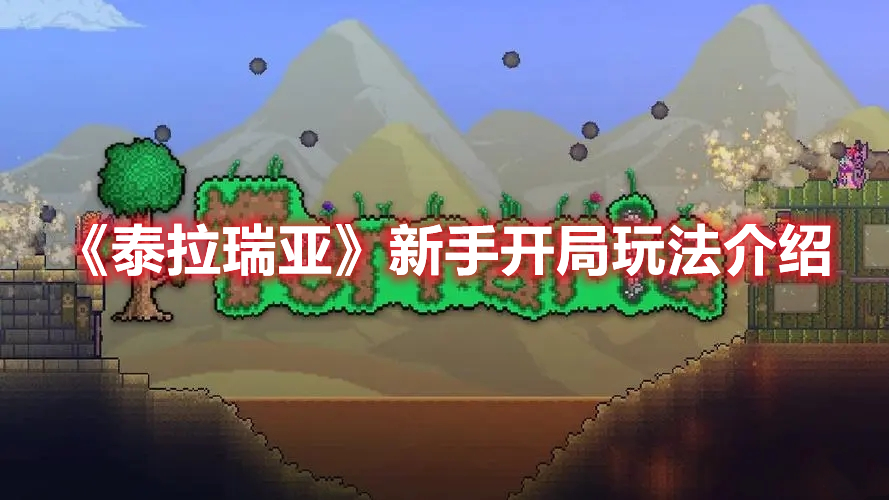
Introduction to how to start the game for beginners in Terraria
If you haven't played Terraria yet and are wondering how to get started, this guide will tell you the differences between different game modes, different world sizes, and different difficulties, helping you make the choice that's right for you.
In short, if you are a player who plays Terraria for the first time, I would recommend you to start with the single-player mode, soft-core difficulty, small world, and normal mode settings. As for a more detailed introduction, please see below, this guide Enriched the details of the wiki introduction, I hope it can help you.
Game modes:
On the start interface of Terraria, you will find two modes: single and multiplayer (single player & online). Multiplayer means that you will share a map with other players and play adventures together, but this also This means that you need to share the limited resources in the map and face the enemies together. For novices who have just started the game, the use of props and resources, and the synthesis of new props are all things that need to be learned. With strangers who have rich game experience, too large a strength gap means that your gaming experience will be greatly reduced. . Learning becomes easier in single-player mode, so we recommend that you choose single-player mode as your first Terraria experience.
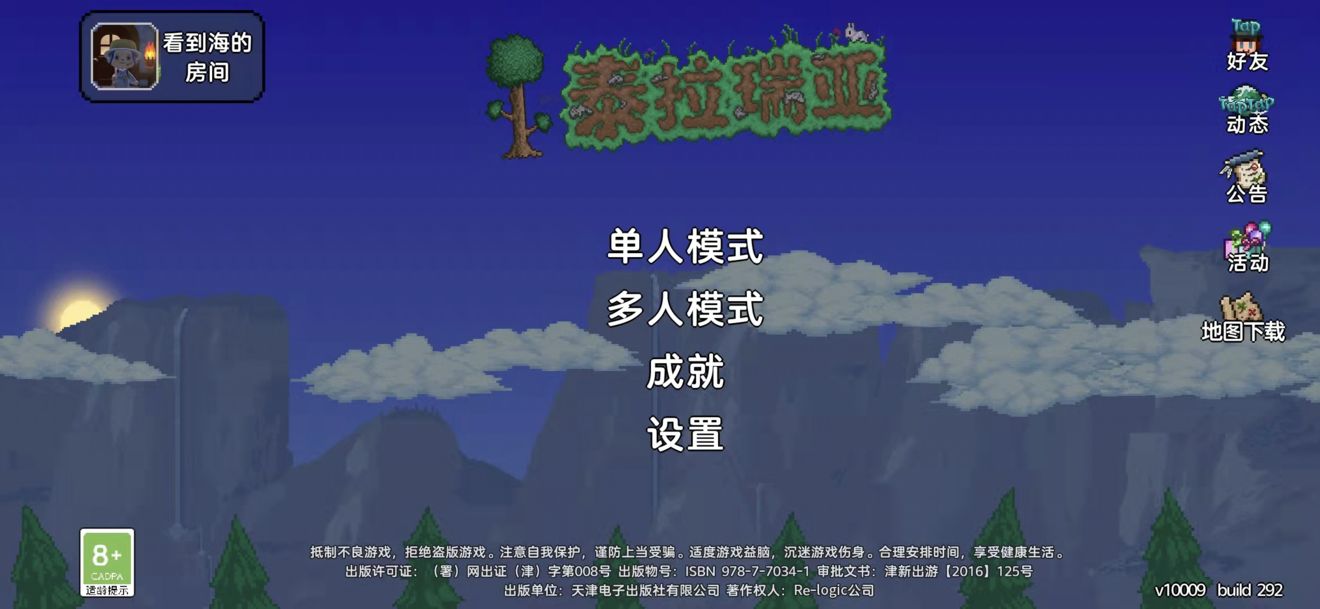
Character creation:
•After deciding which mode you want to play, create a new character by clicking New on the Select Player screen. Once you are in the character creation interface, you will be able to see all of the character attributes that can be customized.
Note: These choices are not mandatory. You can skip any number of settings. You can even skip the following settings and go directly to the next section.

appearance:
You can change your character's hair, eyes, skin, and clothes. These settings purely change the appearance of the character and will not affect the game experience. It will not bring any bonus.
• There are four options to choose from in the clothes menu. The color of your character's clothes can be changed using the dresser in the game, and decorations and armor will also give you a different look.
• Use the four sliders provided to select a color. Afterwards, you can change the color and style of your hair with the help of your hairstylist.

gender:
• In addition to the appearance differences between male and female characters, some NPCs will also change their inventory (sale options) and dialogue content according to the gender of the character.
•If you choose a male, George's suits will be sold at the clothing store, there are two special options at the hairstylist, and there is a special option at the party girl.
•If you choose a woman, the Outfitters will sell awesome outfits, there are three special options at the Hairstylist, and one special option at the Pirate.
Note: There is a transgender opportunity in the game. You can change the character's gender by using a transgender potion.
Difficulty selection
The difficulty setting only determines what happens when the character dies, and does not affect the number or difficulty of enemies. If it is your first time to play Terraria, then I recommend that you choose the soft-core difficulty (the default option). This is the easiest mode. Half of the gold coins will be dropped after death without losing props. (Because it’s really easy to die when opening up wasteland and you can’t save money)

•Journey mode is the simplest mode. Players have more powerful initial equipment (iron equipment, staff, torches, a pair of wings and a bird that can attack enemies). Players who choose the difficulty journey mode can only enter the world of travel mode. More suitable for players who like to play pixel architecture
•Softcore mode is the easier difficulty. When the character dies, half of the coins currently carried by the character will drop to the ground. Other items in the inventory will not. Any dropped coins can be retrieved at the drop location.
• Mid-core mode is the second mode presented to the player. When the character dies, all items, coins, and ammo will be dropped. Just like coins, dropped items can be retrieved at the location where they were dropped. However, in some cases dropped items may be permanently destroyed (for example, if they fall into lava)!
•Hardcore mode is the hardest mode presented to players - it is essentially death. When the character dies, all items will be dropped, the character will become a ghost, and will be deleted after logging out. Other players in multiplayer mode can help retrieve dropped items. But in single player mode, they disappear permanently. (Note: Hardcore mode is not the same as Hard mode, the latter will appear in the later stages of any difficulty).
Generate the world:
Select New. You'll have three world size options: small, medium, and large. In the single-player mode, you can explore the map for a long time at most, but if you are online with friends, it is recommended to choose the big world to adventure together.

• Small worlds are relatively compact. The ocean is closer to the spawn point and the world as a whole is not that deep. There are one or two places in the Corruption/Crimson Land (extremely dangerous difficult areas).
Mesocosm is roughly between the size of Small and Large worlds. To the Edge takes a new player almost one game day (15 minutes in real life). There are two or three locations in the Corruption/Crimson Land.
The big world is huge. It takes quite a while to reach the deepest points of the map, with oceans separated by days. There are three to four locations in the Corruption/Crimson Land.
As a beginner, you'll be grateful for less travel distance. Don't worry, the small world is still quite big, especially for beginners, and it will take many, many hours to fully explore...
Mode selection
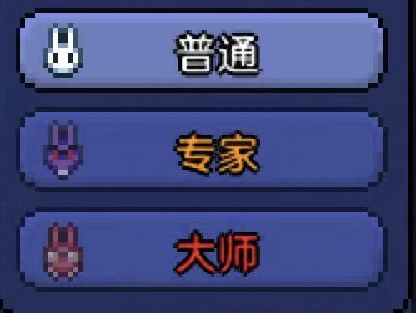
* After selecting the world size, you will be asked to make a choice from travel mode, normal mode, expert mode and master mode. Different modes will affect the monster 's attack power, blood volume, defense and AI, including the boss's AI will also produce changes. It is recommended for pure novices to start playing as a normal player and advance to master step by step; then maybe you can challenge this rabbit who has corrupted the scarlet world with your friends.

* The world of travel mode provides a simpler Terraria experience, which is very suitable for players who have never played Terraria before. Players who love architecture can also choose this mode.
* The normal mode world provides a standard Terraria experience.
* The expert mode world has harder enemies, more difficult bosses, and special expert mode exclusive items.
* The world in Master Mode has an extremely difficult game difficulty, including more difficult enemies and more difficult Bosses than in Expert Mode. And of course there are special Master Mode exclusive items.
* For now, select Normal mode. Next you will want to name your world. Simply enter whatever you prefer and when finished, select Accept.
* This opening selection is finally coming to an end! The newly created world will be added to the world list in the menu. In the world selection list, select your world to load the game. It's time to finally enter Terraria!
The above is all about the introduction to how to start the game for beginners in "Terraria". I hope it can help players in need to start smoothly.