Due to various reasons, the clone version may not be needed in the future. At this time, you can choose to close it. So how to close the WeChat clone version? Let’s take a look at the tutorial on how to close the WeChat avatar OPPO phone.

1. First, we need to open the phone settings and scroll down to find the app clone;

2. On the application clone page, you can see the clone software currently opened by you, click to open WeChat;

3. Enter the details page, slide to open the button behind the avatar, and turn it off when it turns gray;
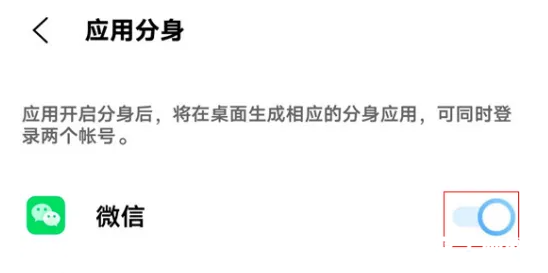
4. A pop-up box will appear on the page: Are you sure to uninstall the WeChat clone? , click to uninstall to complete;