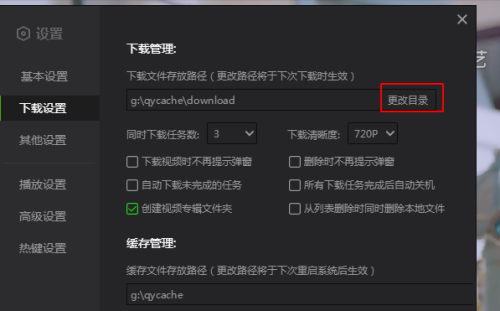Many friends will download it for convenience when using iQiyi. The following is a tutorial on how to set the download directory on iQiyi . I hope it can help friends in need.

1. First, open a TV or movie and enter the playback page.
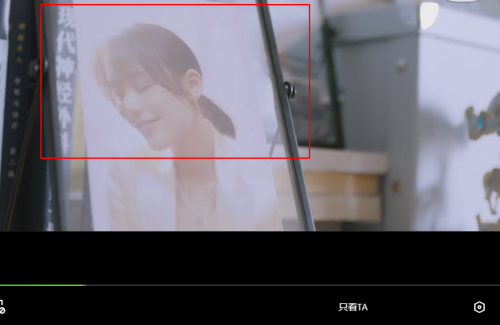
2. Find the settings button at the bottom of the video playback page and click

3. After clicking the Settings button, we select More Settings.
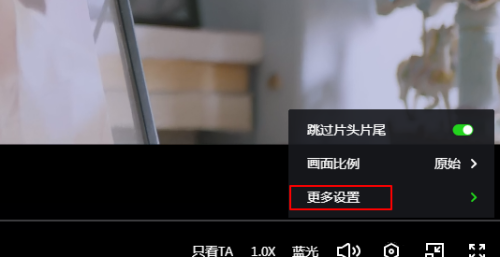
4. In More Settings, we find Download Settings and click on it.

5. Then click Change Directory, select the directory where we want to place the video, and click OK.