Let’s take a look at the specific operation method of iQiyi HD transfer with zero traffic .
First of all, both mobile phones need to have iQiyi software. After entering the iQiyi software, click the "+" sign in the upper right corner, and then click Zero Traffic Transfer.
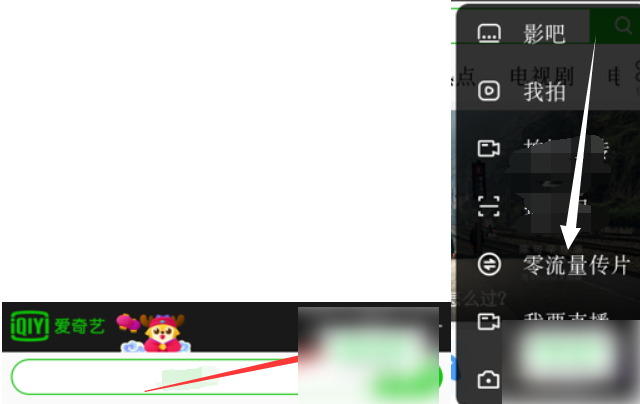
If there is no permission, you also need to open the storage permission permission.

After entering, first set up the person who needs to receive the video and click I want to receive it.

Then allow iQiyi to modify your hotspot, otherwise it will not be opened successfully.

Like the editor's mobile phone, there will be an icon as shown in the picture. Just click "Rich rich are not short of money". Don't worry, no data will be used.

At this time, it’s the mobile phone’s turn to transfer videos. First, join the wifi hotspot of the mobile phone just now.

Then click I want to transfer a video and select the video you want to transfer to the other party.

The mobile phone that transmits the video must allow permission to open the camera, and then scan it against another mobile phone.

The above is the entire content of the specific operation methods of iQiyi HD zero-flow transfer compiled by the editor. If you want to know more mobile game strategies or software tutorials, you can follow this site, which will update some valuable content in real time every day. , hope everyone likes it.