How to use WeChat palm payment and where to turn on this palm payment. It is also very convenient for everyone to use some payment functions. You only need to swipe your palm print to pay. Align your palm print to complete the payment. The following is Let’s introduce how to use WeChat palm payment.
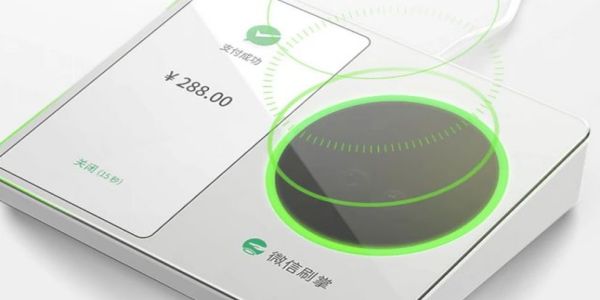
At present, payment by palm swipe has not been officially popularized and is still being piloted. The editor uses palm swipe payment in the Beijing subway as an example.
1. First, we need to search for [Beijing Subway Palm Riding] in WeChat, find this small program and open it.

2. After entering the mini program, click [Palmprint Management]. Friends who have not logged in must log in first and authorization will be performed.

3. Finally, we only need to go to the Beijing Subway Ticket Office to enter the palm prints, and then we can use it.

Notice:
You need to bind your personal WeChat account to the device now and enter your palm pattern.
When making a purchase, point your palm at the scanning area of the payment device and complete the payment after confirmation.
Compared with face payment,
Pay with swipe palm either safely
Or the accuracy is higher.
Different from fingerprint recognition, which reads the skin texture of the fingertips,
The palm print reads the veins of the palm.
Able to avoid exposure and copying and counterfeiting.