How to dye hair in Nishuihan mobile game? In the game, players can change the color of the character's hair. They need corresponding props. The following is an introduction to how to dye hair in Nishuihan mobile game. Friends who are interested can come and take a look.

How to dye your hair in Nishuihan mobile game
Entrance
1. Entrance 1: In the appearance interface, select hairstyle/fashion , click [Go to Design] in the red box to enter the dyeing function;
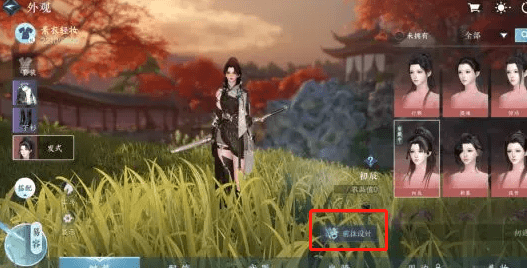
2. Entrance 2: In the appearance interface, click [Disguise] in the lower left corner, and then click [Design] on the right to enter dyeing.
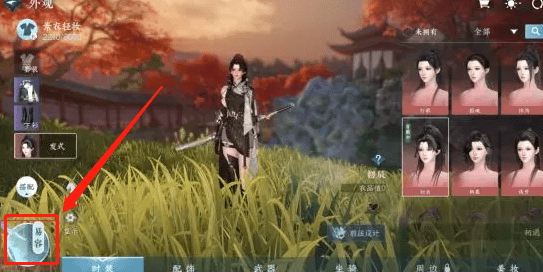

Dyeing method
1. After entering the [Design] interface, you can choose the hairstyle or fashion you want to dye;

2. Hair dyeing is divided into basic dyeing, gradient dyeing and highlight dyeing. Basic dyeing is full dyeing, with the same color, gradient dyeing is partial dyeing, you can choose the dyeing range and position, and highlight dyeing is the literal meaning.

Obtain dyeing materials
[Mirror Mirror] materials required for dyeing
Method 1: Dress up your identity
After learning [Identity]-[Double Identity], you can make [Mirror Mirror].

Method 2: Buy directly
Purchase [Mirror Mirror] directly from [Mall] - [Transaction] - [Market Stall] - [Lifestyle Goods] - [Yaqu].

The above is the entire content of "How to Dye Hair in Nishuihan Mobile Game - Introduction to How to Dye Hair in Nishuihan Mobile Game". For more related information and strategies, please follow us.