There is a snap window function in the Bandizip software. This function is also very helpful when we usually use the software. The following is a sharing about how to set up the snap window function of Bandizip . Interested friends, please come and take a look. Bar.

1. First click on “BandiZip”.

2. Then in the "BandiZip" window, click "Options".

3. In the pop-up drop-down bar, click "Settings".
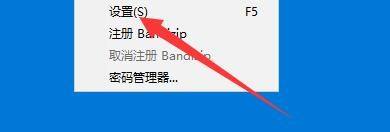
4. Then in the “Settings” window, click “General”.

5. In the "General" window, check "Snap to window".

6. Finally click "OK".
