YouTube is a very famous foreign live video website. Here users can see various types of long videos and short videos. So how to clear your search history on this platform? Let’s take a look. See how to clear your search history on YouTube.

>>> Youtubing URL <<<
While logged into YouTube, navigate to your viewing history, which includes videos you've watched in the YouTube app on your iPhone/iPad/Android phone, as well as youtube.com. It also includes videos you watch in YouTube players on other websites while logged into Google Chrome. Changes you make to your account's viewing history will appear on all devices you're signed in with that account.
Step 1: Go to the library youtube.com and click the login button to log in to your YouTube account. Find and click the History tab in the left menu column. If the bar isn't showing, you can click the three-line guide icon near the YouTube logo.
Step 2: Here you can find viewing history, search history, and video comments. Delete a video: Click the cross to the right of the video details to delete an individual video from your viewing history.
Clear all viewing history: Delete the entire viewing history.
Pause watch history: You can watch any YouTube video while your watch history is paused. This may affect your recommendations for YouTube videos.
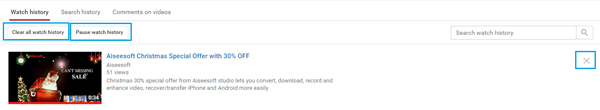
YouTube is owned by Google and is headquartered in San Bruno, California, USA. On Valentine's Day in 2005, YouTube was established; on April 23, 2005, the first video was uploaded; in 2006, it became the most visited website of this century; on October 9, 2006, Google acquired YouTube; on June 19, 2007 announced the expansion of global localization services; in October 2007, it announced the official establishment of the Taiwan Chinese version of YouTube; on October 17 and 18, 2007, YouTube opened Chinese websites in Hong Kong and Taiwan; on August 1, 2008, YouTube officially supports Simplified Chinese and more.