迷你世界开发者认证怎么弄出来
- 作者:互联网
- 时间:2023-05-24 09:57:02
迷你世界开发者认证怎么弄呀:迷你世界里面有海量游戏社区可互动,于是不少玩家都在好奇迷你世界开发者认证怎么弄,这里特地送来开发者认证方法,玩家不要错过!
迷你世界开发者认证怎么弄
1、首先想要申请开发者需要进入开发者申请页面我们点击游戏内的游戏社区。

2、之后点击顶部的开发者按钮,之后点击星启计划广告。

3、在开发者页面下,你可以了解开发者的相关信息。

4、冒险家们根据自己的情况,选择点击下方的成为工作室或成为独立开发者,我们点击按钮后进入另一个页面。

5、如果小伙伴是从官 网进入页面的话,需要在报名前输入迷你号和密码登录一下,之后填写你的手机号、验证码,个人介绍等信息后点击提交即可看到报名成功提示。
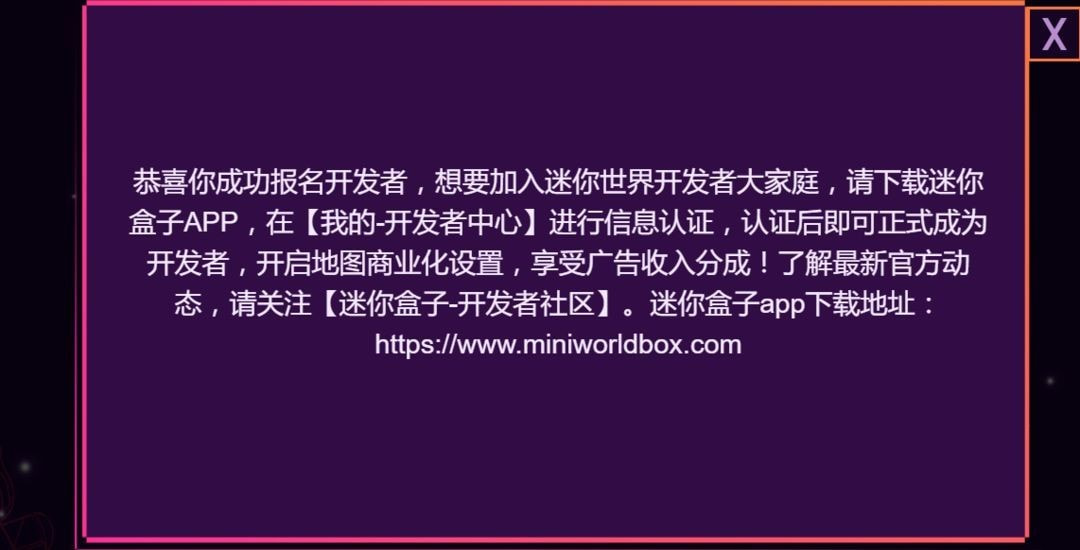
6、接下来我们需要下载迷你盒子APP,在应用商店搜索迷你盒子下载安装,并用迷你号登录后,点击在我的页面下点击开发者中心。

7、首次进入开发者中心需要进行认证,冒险家们阅读《迷你世界开发者协议》之后,勾选并点击开始实名认证。

8、冒险家们根据指引,输入手机号以及验证码,并且确认实名身份信息后,即可成功提交。

9、这样就成功认证为开发者啦,小伙伴们可以前往游戏内确认,创建一张开发者模式地图,点击商店按钮后可以成功打开商店设置页面就证明你已经获得开发者身份。
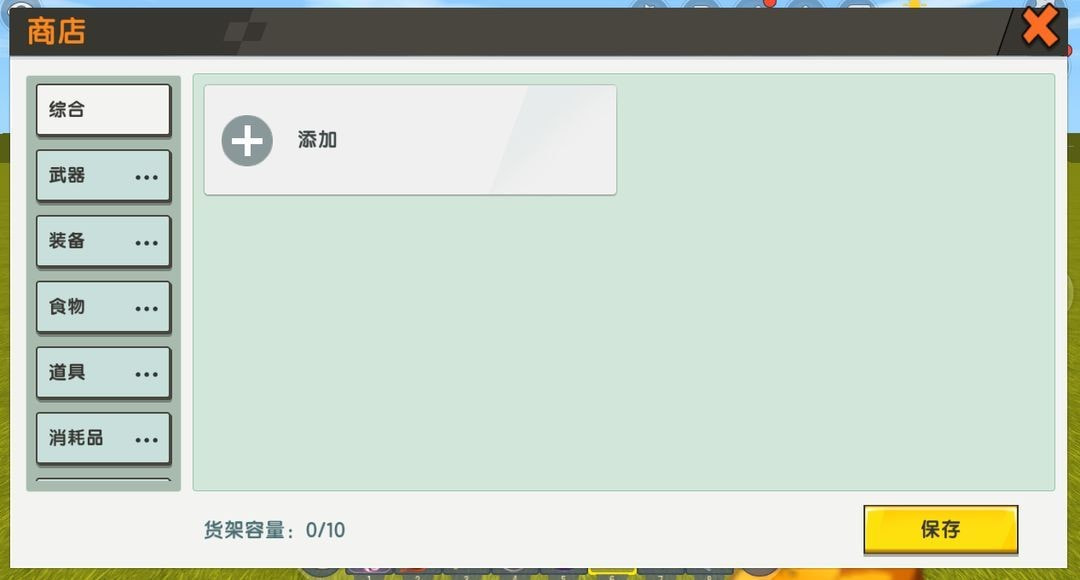
迷你世界开发者认证失败怎么办
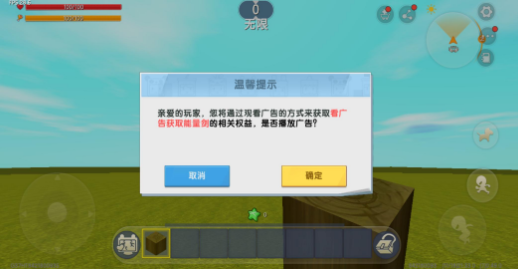
1.首先,点击迷你世界后,迷你世界加载完毕后,直接点击进入游戏按钮。
2.点主页中的个人头像
3.点信息旁边的小图标
4.再次认证
5.如果认证还是失败的话,可能是系统出现了问题,建议您改天再试试
今天的攻略到此结束,希望各位都能顺利完成自己的任务获得福利,如果觉得不错的话, 还麻烦大家多多分享和关注本站哦!
上一篇: 梦幻西游网页版2023年5月五行斗法攻略
下一篇: 口袋妖怪增强绿宝石攻略大全
相关阅读
- 迷你世界秒玩入口在哪-秒玩网址一键分享 2025-12-07
- 迷你世界秒玩入口在哪-秒玩入口链接速领 2025-12-02
- 迷你世界怎么免费获得皮肤 2025-11-11
- 迷你世界标记器怎么玩 2025-10-09
- 迷你世界怎么找到材质包 2025-10-08
- 迷你世界可以造什么门 2025-10-06
