Many friends are using Kugou music software, but some users don’t know where the login device management of the software is. Next, let the editor of Source Code Network share the specific location with you. Friends who need it can contact us. Don't miss it.
1. First open the Kugou Music software, enter the Kugou Music page and click the [three horizontal lines] icon in the upper right corner;

2. Then click [Settings] on this page;

3. Go to the settings page and click your [Avatar];
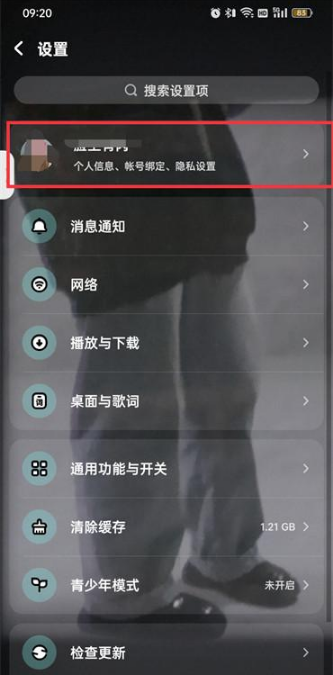
4. Go to the account center page and click [Account and Binding];

5. Finally, click [Login to Device Management] on the account and binding page to view it;
