How to restore the WeChat keyboard input method to its original state? How to restore the WeChat input method to the default method ? Let’s take a look together.
1. First open the WeChat software and enter the WeChat page, then click on a friend to enter the chat page, then click on the input box at the bottom of the page, and then click on the [WeChat Keyboard] icon in the upper right corner of the keyboard;

2. Click the [Settings] icon in the jump box;
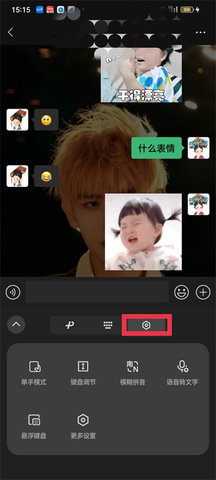
3. After clicking, click [Keyboard Adjustment] at the bottom of the page;

4. After clicking, several options will pop up [Reset];

5. After clicking Reset, click [OK] to restore the WeChat keyboard to its original appearance.
