Some friends have produced audio files, so how to upload the audio in Qingyin Club? There may still be many people who don't know how to operate it. Next, I will bring you the method of uploading audio works in Qingyin Club. Players in need can learn about it.

1. Open the App My page and click the "Upload" icon in the lower right corner.

2. Click the "Video" icon.

3. Click the "Add Video" icon above.
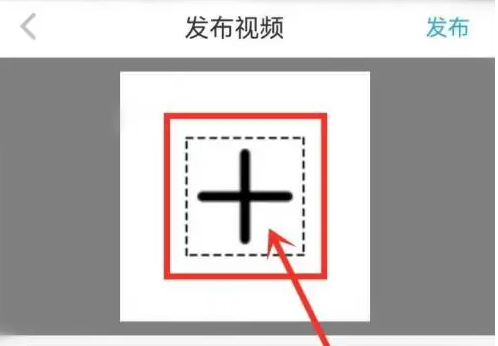
4. Select the video to upload.

5. After the video is uploaded, enter the video introduction and tags, and click the "Publish" button.
