In order to make it easier for myopic and elderly friends to use the app Pocket Bus, you can set the font size so that you can watch it more clearly. For the specific setting method, users can follow the editor's source code website to learn more Just a moment.
1. First, click "Pocket Bus" to open the APP.

2. Then click the "My" option in the lower right corner of the interface.

3. Click the “Settings” option.
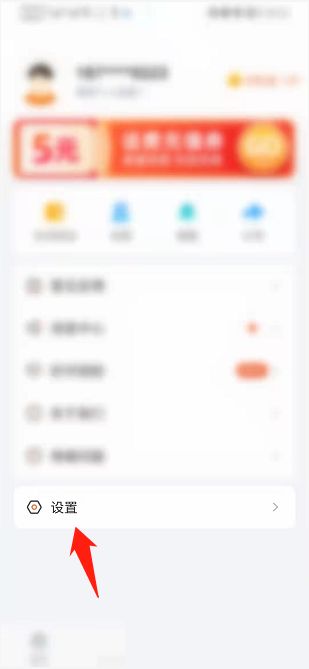
4. Then click on the “Font Size” option.

5. Finally, set the font size according to your own needs.
