In addition to basic expressions, text input and other functions, WeChat keyboard also provides a variety of skin options. The following is the detailed setting method. Users can change them at will according to their own preferences, making WeChat chat more interesting.
1. Select friends
Select a friend in the address book to open the dialog box.
2. Open keyboard settings
Click the edit box in the dialog box and select the left symbol on the keyboard.
3. Choose personalized skin
Click the [Personal Skin] button in the keyboard settings interface.
4. Enable skin
Select one in the skin list and click [Enable Now].
Select a friend to open the dialog box and find the S button.
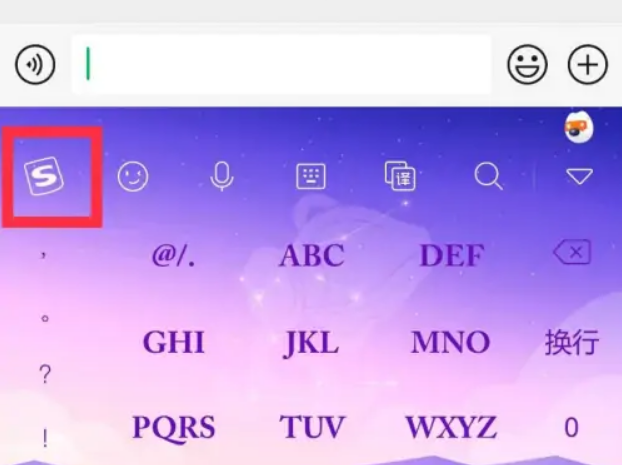
Find the skin item in the keyboard.

Choose the skin you like and click to enter.

To enable the skin, click [Enable Now] to set a beautiful keyboard skin for yourself!
