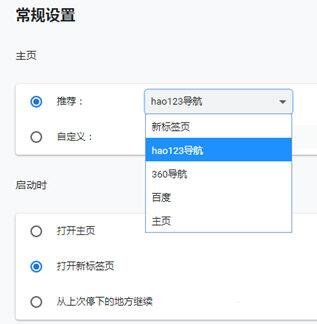Xiaozhi Dual-Core Browser is a software that can change the homepage. Many friends may not know how to change it. Here is a tutorial on how to change the homepage of Xiaozhi Dual-Core Browser . If you are interested, hurry up and take a look. .

1. Enter the Xiaozhi dual-core browser software. If you want to view the current homepage, you only need to click the "Open Homepage" option above to open it.

2. Xiaozhi dual-core browser will open the default home page. If you are not satisfied with this home page, you can enter the settings interface.

3. Find the "Homepage" setting bar in the general settings of the settings, and select the recommended homepage or custom homepage URL.