This software not only provides a wealth of novel resources, but also has various practical functions, making it easier for users to read. It supports listening to books, which can reduce excessive eye fatigue. , you can listen to novels in the same way that you have already listened. Please check the source code website for the specific operation methods.
Click on the bookshelf
Open the Book Chasing Artifact App and click on the bookshelf.

click novel
On the bookshelf page, click Novels.

Click the listening book icon
Enter the reading page, click on the blank space, and then click on the listening book icon in the lower right corner.
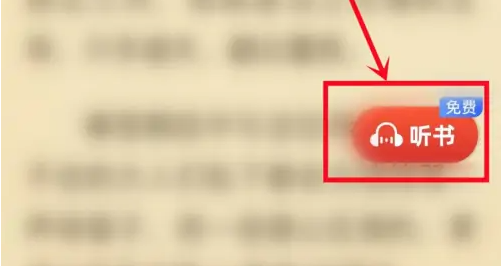
Complete setup
Finally enter the page and start listening to the book.

Do you like the software information brought to you by the editor of Source Code Network? If you want to get more information, please continue to pay attention to Source Code Network .