The learning software Xuetong is very convenient and easy to use. However, if you are new to using it and are not very familiar with the copy and paste function of the software and do not know how to operate it, you can follow the editor's source code network to learn.
First open the Xuetong APP and log in to the homepage
Then click on my interface and click on my courses

Then select your course and enter the course exam or answer questions
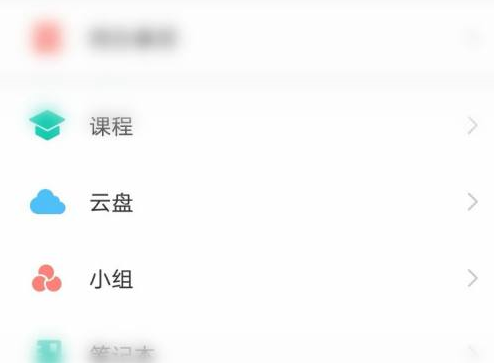
Finally, use the input method’s clipboard to paste the text
This will allow you to paste text
