华为天气预报城市顺序怎么调整
- 作者:互联网
- 时间:2023-05-25 16:19:23
华为天气预报软件可以查看到天气变化情况,而且可以让各位随时来切换城市顺序,查看到不同城市的天气变化情况,具体调整城市顺序的方法就由源码网小编来告诉大家。
华为天气预报调整城市顺序方法介绍
首先,打开手机的天气。
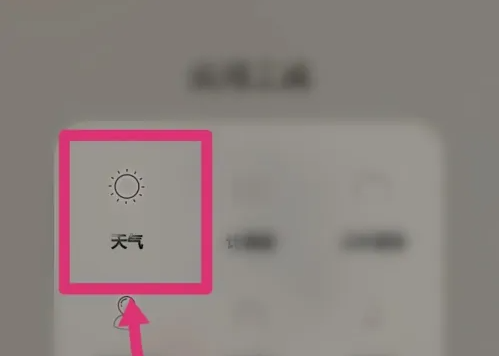
然后点击左上角的图标,如图。
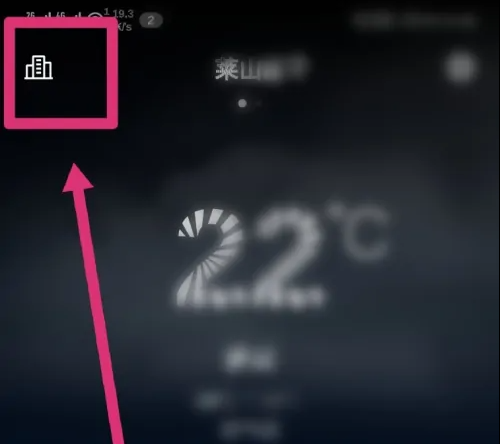
接着选择【桌面天气】。
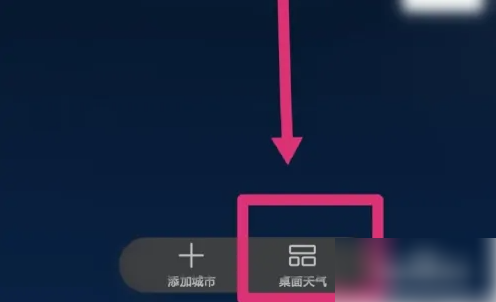
然后你会看得你添加的所有城市,点击你设置城市后方的小圆圈,圆圈为蓝色就表示设置完成源码网小编这里设置的是【莱山区】。

最后返回桌面,桌面显示的天气就是你刚设置的莱山区。
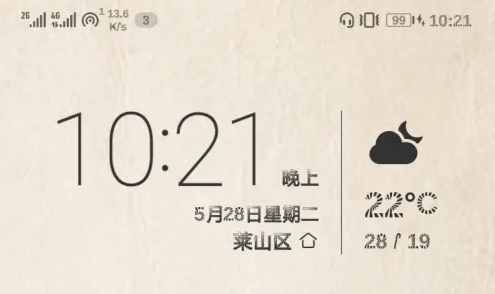
上一篇: 文字来找茬山区的妻子攻略详解
下一篇: 微信新增锁定功能在哪里
相关阅读
- 华为云官网探秘-华为盘古大模型全解析 2026-01-26
- 华为watch怎么添加音乐 2026-01-21
- 华为mate60pro麒麟芯片回归吗 2026-01-21
- 凯叔讲故事如何绑定华为账号 2025-12-29
- 华为Pura80系列价格是多少 2025-08-10
- 华为nova2plus怎么关闭系统更新 2025-08-08
