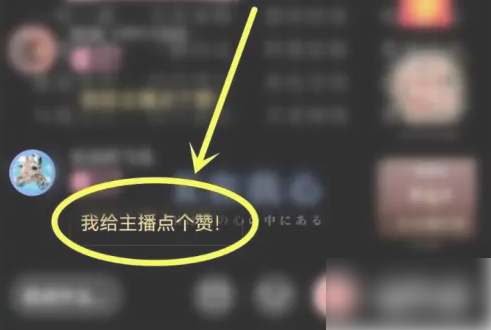How to like the anchor in Manbo. Let’s take a look at how to like the anchor in Manbo live broadcast room .
Open the Manbo APP homepage and click the "Live Broadcast" icon at the bottom.
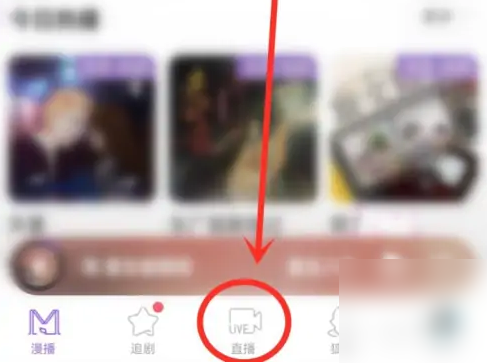
Enter the live broadcast square and choose a live broadcast to enter.

Enter the live broadcast room and click on the blank space to like the host.
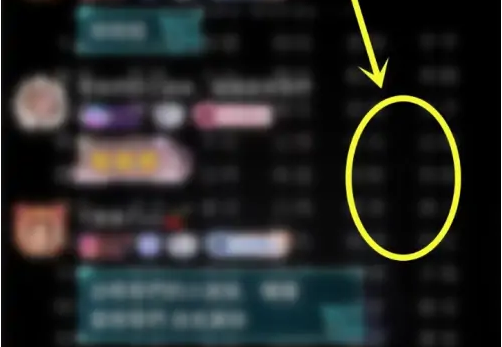
After the like is successful, a message "I like the host" will pop up in the live broadcast room.