Epic has officially opened the free collection of "Fallout New Vegas Ultimate Edition" at 11 o'clock last night. It is a very classic work in the Fallout series. Many players don't know how to adjust it to Chinese. The editor below will give you a very simple guide Let’s take a look at the Chinese translation method.

1. First, you need to download and unzip the Chinese patch we have prepared. The editor has prepared multiple network disk links for you, you can refer to it;
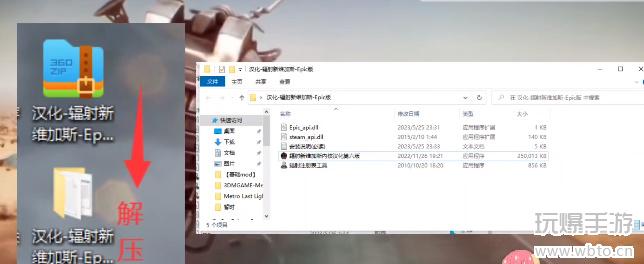
Baidu Netdisk : https://pan.baidu.com/s/197NPxfDEOtlkIYZImp5PYw [Extraction code: THZX]
Thunder : https://pan.xunlei.com/sVNWJFZJsZ4aN-OplOAHuD4wVA1?pwd=uh87#
China Mobile and Caiyun : https://caivun.139.com/m/i?135CIA815TSf [Extraction code: 0XP3];
Step 2: Open the game directory and copy the game path
1. Then click the three small dots of "Fallout New Vegas" in the Epic game library, and then click [Manage];
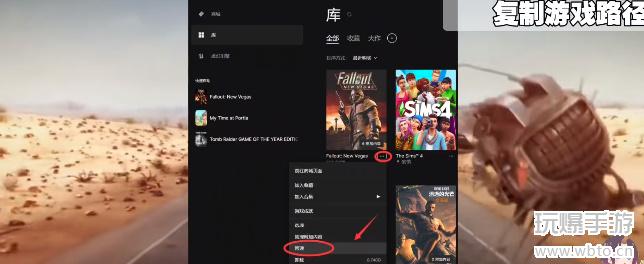
2. After entering the management page, click [Small Folder] under [Installation] to open the game directory;
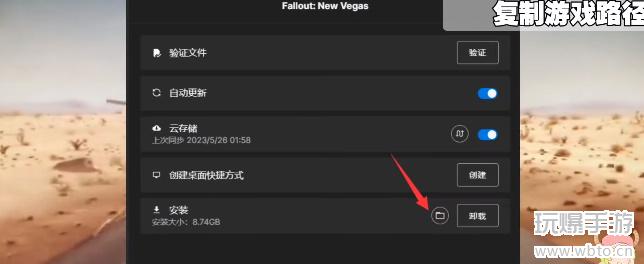
3. Then click on the folder [Fallout New Vegas English], and then copy the path in the folder;
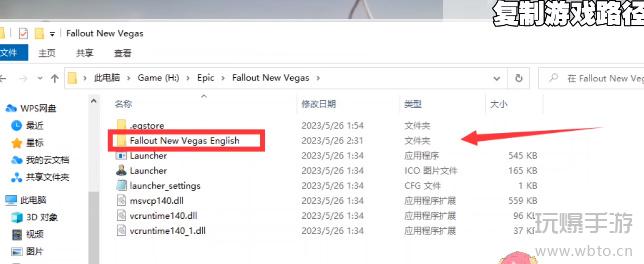
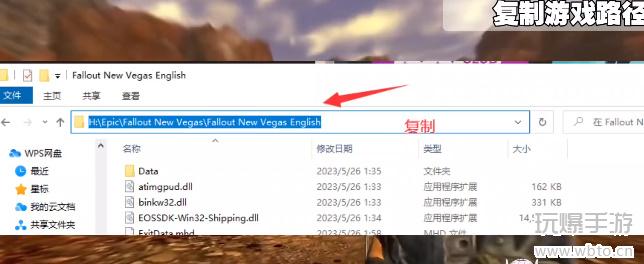
1. Drag the downloaded and decompressed five patches into the folder [Fallout New Vegas English];
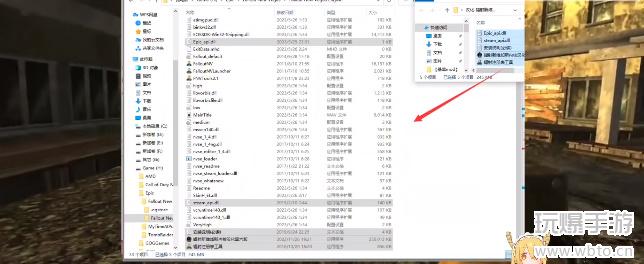
1. Next, start the sixth version of the Chinese version of the kernel and keep clicking [Next];
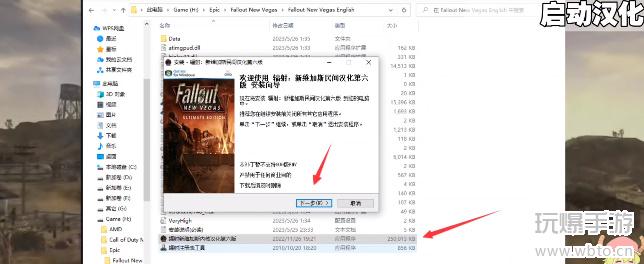
2. Copy the folder path just copied here in [Select Destination Location], or you can click [Browse] to select the location yourself;
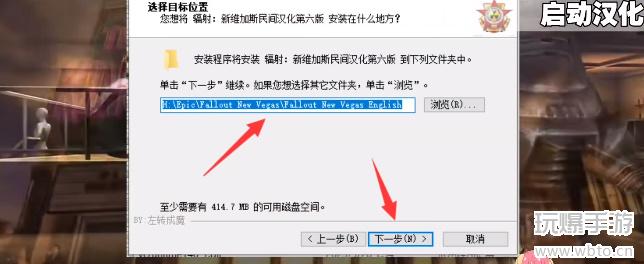
3. Continue to click Next, and when the interface is completed, check [Run FNV Tools to set up the game] and click Finish;

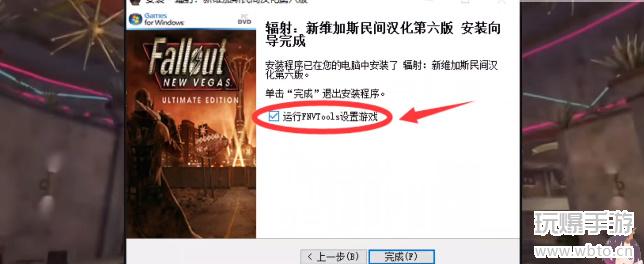
1. Then click [MOD Management] on the pop-up interface;
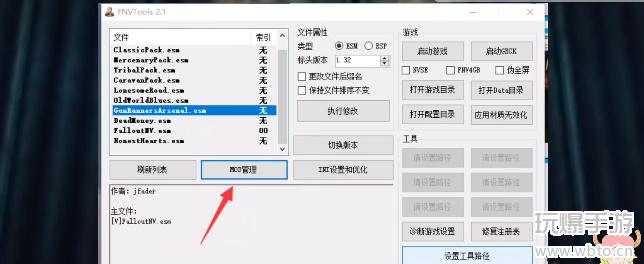
2. Sort these DLCs by dragging the mouse. The final sorting is as shown in the figure below. This step is very important. Make sure the order is not wrong, and then close it;
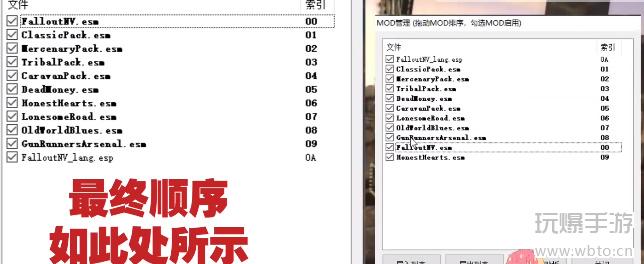
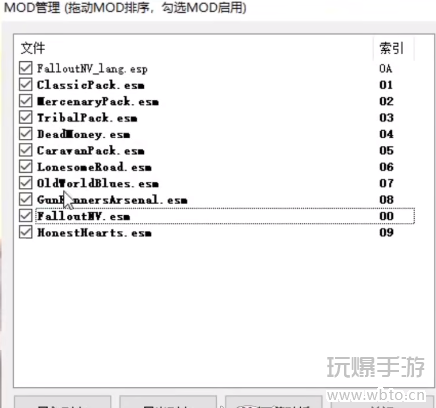
1. Next, start the [Fallout Registry Tool] to import the registry. If prompted, just click [Yes] or [Confirm], and then you can start the game;
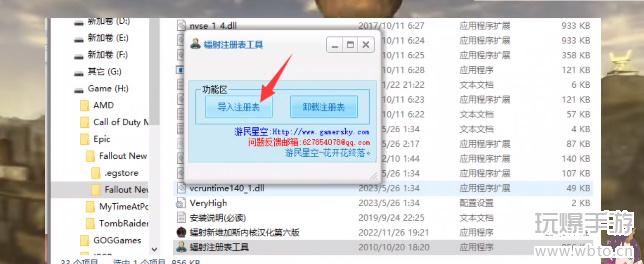
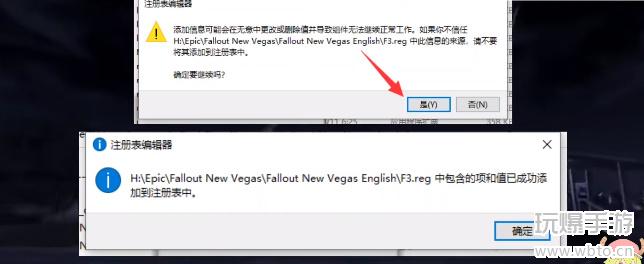
1. Click [options] to set up the game before entering the game;

2. For a good gaming experience in the future, just set the resolution to the highest supported by your monitor, and select the highest picture quality here. Under normal circumstances, everyone’s computer can handle this kind of old game;
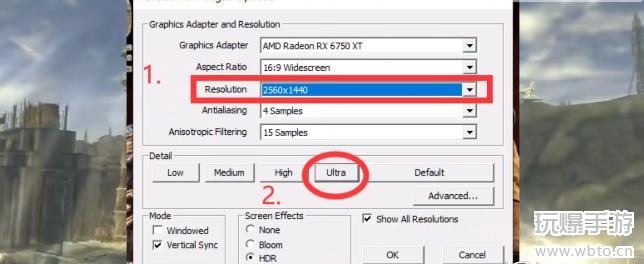
1. When you enter the game, you will find that the game has become Chinese;

2. If there are no Chinese subtitles, you need to turn on the [General Subtitles] display in the game [Options]-[Display].
