The Honor of Kings experience has been updated. After this update, the game environment will undergo major changes. So below, the editor will bring you the specific content of the Honor of Kings experience server update. I hope it can be helpful to you.

【Download address】
This update is a grayscale update. After the shutdown maintenance is completed, you can choose whether to update on the update page. Skipping the update will not affect the main game process experience.
If the update selection page does not pop up, you can download the latest experience server client through the Honor of Kings training ground experience server area.
【Update content】
Middle road terrain adjustment

The middle lane is the core area of the entire battlefield. We found that the heroes in the middle lane still face strong pressure from other lanes when developing and competing online. We hope that through the adjustment of the terrain in the middle lane, the heroes in the middle lane can have a safer space for confrontation and development.
Adjustments to the grass in the middle lane
The grass on both sides of the middle road has moved about 80 yards outward, further away from the line.
Adjustments to the spirit of the river in the middle lane
The patrol range of the river spirit in the middle road has been narrowed and moved further away from the grass.
Canyon quality optimization
Mini map clarity optimization
Displays the characteristics of a tower's steel defense line and the information about the health-replenishing flowers behind one's own tower.

Through the mini map, you can clearly understand the exit time of Tyrant/Master and Shadow Tyrant/Shadow Master (30-second countdown)

Twenty minutes later, the health and attack speed of all the minions have increased significantly, and the performance of the minions after they have advanced is displayed on the mini-map. Adjust the color of the minion icon to present enhanced visual effects in the form of gradients and material distinctions

Death replay clarity optimization
We will optimize the death replay from the following directions:
Graphical presentation of key data
The color of the damage type is unified with the game jump character
Collapsing or removing infrequently used data
Click on the skill icon to view a brief description of the skill, etc.
Before optimization:

After optimization:

Defense tower clarity optimization
The damage caused by the defense tower has a jump word and a defense tower mark.

Added friendly defense tower health bar offset function
Basic experience optimization
Adjustments to monster enemy selection
We found that when players are in the jungle, basic attacks and click-to-cast spells will give priority to small monsters to attack, which affects the efficiency of clearing the jungle, so we have optimized this version.
Adjusted logic: When the player is in the jungle and there are swarm wild monsters within the attack range, basic attacks and click-to-cast spells will prioritize attacking large wild monsters.
Optimized beheading clarity
In previous versions, we were not very clear in expressing the effects of skills with killing mechanisms. This time we have optimized the performance of special effects. At the same time, the visible relationship has been optimized. Players will no longer feel annoyed when special effects reveal their whereabouts when squatting in the grass~
Optimized the clarity of "The End of the Skills of Xie, Sun Wukong, and Summoner" (the clarity prompt of the beheading is only visible to you)
To the hero:

Against wild monsters:

Friendly enemy selection adjustment, hero adjustment
Da Qiao's second skill: Click to cast a spell to select an allied hero
Ming Shi Yin's first skill: Clicking to cast will give priority to enemy heroes, followed by friendly heroes.
Agudo's first skill: Clicking to cast a spell will give priority to enemy units, followed by friendly units.
Hero adjustments
Yunying
Yunying's current battery life is somewhat insufficient, so we have increased her recovery ability
Gun Intention Skill 1: New effect: Recover 10 (+0.1Ad) health points for each hit
Allen
The third skill: causes real damage to the center area and physical magic damage to the edge area → the further away from the center, the lower the damage received, at most attenuating 40%;
Third skill: physical and magic damage: 300(+125/Lv)(+0.75Ad) → 350(+150/Lv)(+0.9Ad)
Third skill: Shield effect: damage converted into shield → 600 (+250/Lv) (+1.5Ad) (each additional enemy hero hit increases the shield value by 25%)
Equipment adjustment
The Clothes of the Cocoon
Equipment attributes: Spell attack: 160 → 130
The passive effect is adjusted to:
Breaking the cocoon: Gain 4% extra health from spell attack, up to 100 points.
Purify Demon: Gain 8% extra health through spell penetration, up to a maximum of 200 points.
prophecy of time
Equipment attributes: HP: 800 → 1000
Passive prophecy: Maximum double resistance: 250 → 230
holy grail
Equipment attributes: 25 mana recovery every 5 seconds → 500 health points
Passive mana source: Mana recovery rate per second: 1% → 1.5%
Higurashi's flow
Equipment attributes: HP: 500 → 300
The passive name is adjusted to Purify Demon, each layer is superimposed with spell penetration: 14~28 → 16~30
Hero's Path System
A new hero's road system is added. Click on the personal homepage - any hero on the hero interface to enter, and the interface has a new filtering function that can filter and display all heroes (this function can only be used when viewing your own personal homepage)


Adjustments to proficiency rules
Players have already reached the max level of proficiency and there is room for improvement!
Three new proficiency levels 6-8 have been added. Players can advance when they meet the proficiency value and career badge level conditions.

The proficiency value conditions and career badge level conditions required for each level of proficiency promotion are as shown in the figure. If the player has reached level 5 proficiency, the level 5 proficiency value can be inherited up to 10,000. When the career badge level conditions are reached, proficiency can continue to accumulate.

Honor title display upgrade
When the hero's proficiency level is ≥ 6, the honor title will still be displayed first in scenarios where the proficiency and proficiency can be displayed (such as the game loading interface), but the honor title will have special dynamic performance effects, and will be displayed when the proficiency level reaches The performance effect will be upgraded again at level 8!

The new proficiency level icons are displayed in the selection of generals and in the game, and can only be displayed when the proficiency level is ≥5.

career badge
Use the starry sky to paint and record every moment that players and heroes have experienced together.
Players can unlock different types of career badges by playing against their favorite heroes, and each career badge can gain additional proficiency.

The sum of the additional proficiency gained through career badges/100 is the career badge level. The career badge level will be used as one of the conditions for player proficiency level advancement.
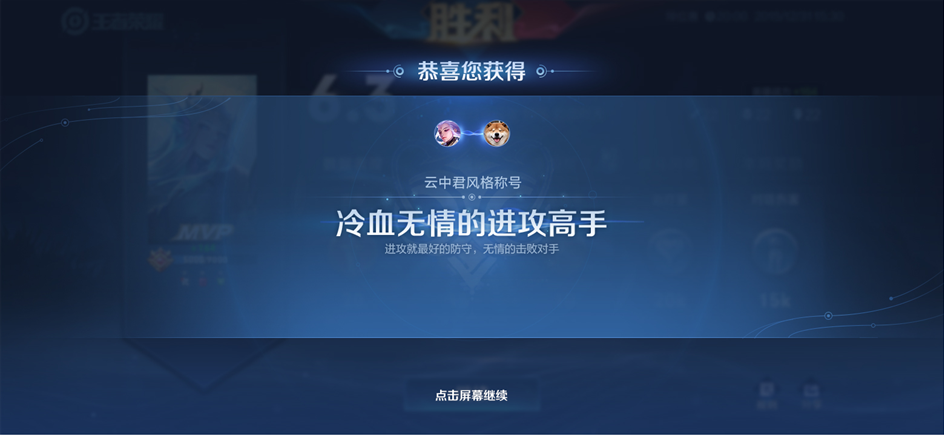
As players unlock more and more career badges, the starry sky composed of career badges will become more and more abundant.

fighting style
Even for the same hero, there are a thousand different playing styles in the eyes of a thousand people.
After the new version is updated, when a player completes 10 qualifying/peak games with a hero, the hero's fighting style can be viewed in the Hero's Road system, and the fighting style will change according to the player's playing style in subsequent games. and synchronized changes
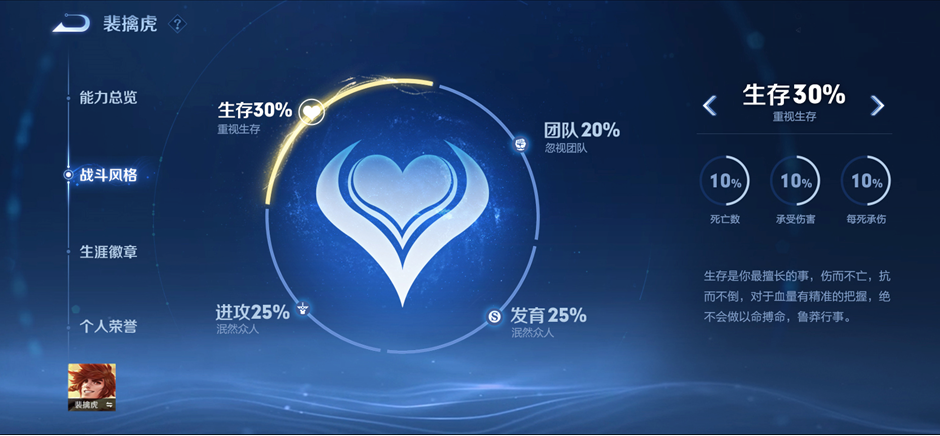
Fighting style title
Heroes who unlock a fighting style and reach level 5 proficiency will receive a fighting style title.
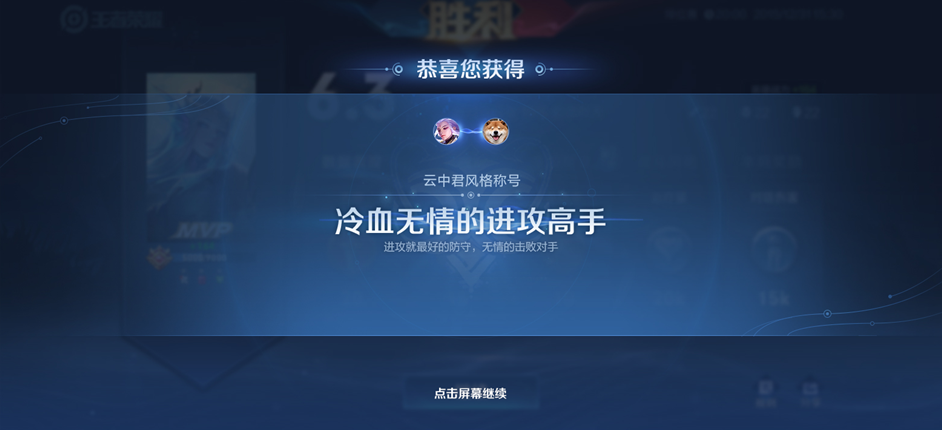
During the general selection stage, you will be able to view the fighting styles of yourself and your teammates, so you can better cooperate based on the playing styles of both parties.

After winning this round, if the player's performance is good and in line with his own fighting style (for example, if he wears an offensive title, he needs to rank in the top 2 in this round and have a higher output), the combat style title will be settled.

Players can choose different prefixes and suffixes to form combat style titles. This time we will only release the five basic combat style titles of offense, team, survival, development, and balance (the texts are all temporary resources, informal content) and will be gradually launched in the future. More types of combat style titles will better help players interpret the personality and characteristics of the heroes they use, so stay tuned!
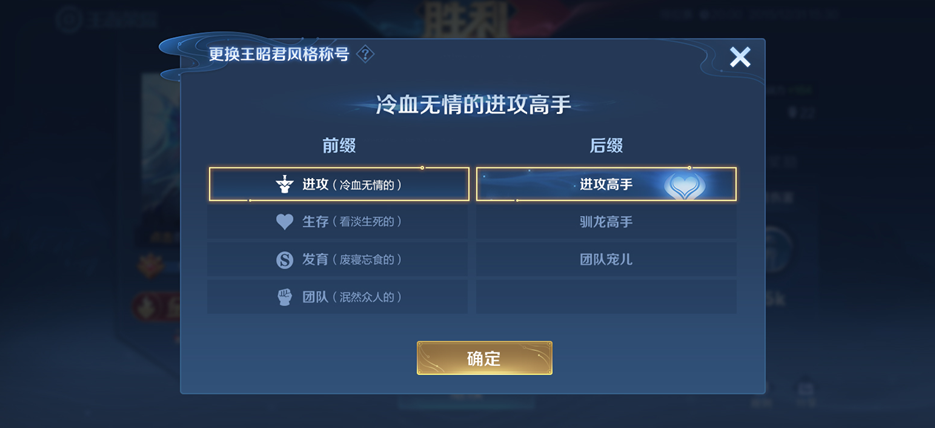
Selection optimization
Disable process adjustments
The selection process of the recruitment mode consists of three stages: ban (90 seconds) + selection (120 seconds) + adjustment (20 seconds). It takes nearly 4 minutes in total. The relatively lengthy process also increases everyone's starting cost. We found that the duration of the ban phase is relatively large, but the actual strategic game it brings is relatively limited.
Taking all factors into consideration, we have made adjustments to the banning process in the Ranked Draft mode, and the total length of the selection process will be greatly shortened to allow you to start your journey as quickly as possible (the banning process in Peak Match remains the same).
The original banning process and the peak competition: the blue side is banned on the third floor (30 seconds) → the red side is banned on the third and fourth floors (20 seconds) → the blue side is banned on the fourth and fifth floors (20 seconds) → the red side is banned on the fourth and fifth floors (20 seconds) Second)
New recruitment qualifying ban process: 6 heroes will be banned at the same time on the third, fourth and fifth floors of both red and blue teams (30 seconds)
After the adjustment, each qualifying round will save 1 minute, allowing players to join the battle in the Canyon of Kings faster. In addition, the Peak Tournament still retains the ultimate ban selection strategy game for everyone.

Added skip disabled function
Added skip ban function. When you don’t know what to ban, or when you open a room and everyone agrees that you can’t ban heroes, you can use the skip ban function flexibly to speed up the process.

Disable ambience enhancement
When a player bans a hero, we add streamer effects to the ban reminder to enhance the atmosphere during the ban phase:

Disable list alerts
When disabled, warn teammates of pre-selected heroes to avoid conflicts:

You can prepare for battle after pre-selection
During the general selection stage, there is no need to wait for the hero to be locked to adjust preparations. You can now adjust preparations after pre-selecting heroes.

Pre-selected branch
In the peak competition, a 15-second pre-selection session will be added before banning the hero to choose the branch you want to play.

Call for quick communication
We have made functional improvements to the shortcuts "Pre-select first, I'll help grab", and I'll fill the spot.
When a player sends the shortcut "Pre-select first", if a teammate does not pre-select a hero or lane, the player will receive a special effect reminder.
The shortcut button "I'll help you grab" now only appears on high floors. This shortcut button will not appear on the fourth and fifth floors of the blue square and the fifth floor of the red square.
When a player on a high floor sends the shortcut phrase "Let me help with looting" and a player on a lower floor is in the pre-selected hero state, a quick response button of "Ask for help with looting" will be added next to the shortcut phrase.
In the new version, after using the shortcut "I'll fill the position", the player's own branching tendency will be changed to all-powerful.
Branch conflict prompt
After confirming the hero and there is a splitting conflict between the player and his teammates, a conflict prompt will be added to the splitting button.
Reasonable splitting of likes
When one's team selects players, if there is a lane conflict, the first player who modifies the lane status to make the lineup reasonable will have a like button in his lane selection shortcut, and teammates can like it. .
Intelligent reminder during the selection stage
When the player confirms the hero selection and performs the operation of switching lanes, the current preparations for the roaming and jungle lanes will be detected and reminded.
Reminder rules for jungle splitting: Summoner skills are not punishment or there is no jungle knife in preparation.
Wandering lane reminder rules: Knowledge gems are not included in the preparations (including equipment upgraded with knowledge gems).
(This function can be turned off in Settings - Battle and Other Combat Information Settings - Smart Selection Reminder")
Optimization of mall related functions
Optimization of discount card usage process
We hope that everyone can have a more intuitive understanding of the usage scope of the discount card when obtaining and using it, so as to avoid incorrect use of the discount card.
Now, when you get a discount card, you can directly click the "Go to Use" button to view heroes or skins that meet the conditions for use. If the discount card is a hero or skin exclusive discount card, you can also check the discount card description below in the backpack-limited time props interface. Hero or skin avatar to understand the scope of use (only new coupons are supported.