Many friends don't know how to quit a legion. The following will tell you the steps. After we quit the legion, we can join other legions or create our own legion. So what are the requirements for creating a legion? Let's continue looking down.
Log in to the game and go to the game homepage, click the Legion function button at the top.

Enter the legion homepage and switch the navigation option on the right to information.

In the legion information, click below to exit the legion.

Click to exit the legion and a small prompt window will pop up, check the prompt information, confirm the exit and click OK.
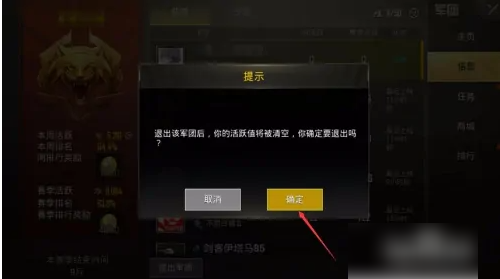
After clicking OK, you will exit directly to the game's home page, and a prompt will appear in the center above that you have successfully exited the legion.

If the purpose of exiting is to create your own legion, then let’s take a look at the creation requirements. After meeting the creation requirements, enter the legion name and declaration, and set the location. Click to create the legion after all is completed.
