How to bind a bank card when traveling on Qunar.com. Let’s take a look at how to bind a bank card when traveling on Qunar.com .
First, open the Qunar app, enter the My interface, and select "My Wallet" in the interface. As shown in the picture:

Then, enter the My Wallet interface, find "Bank Card" and click to enter. As shown in the picture:

Then, enter the My Bank Card interface and select "Add Bank Card". As shown in the picture:

Then, enter the add bank card and select bank interface and select the bank to be bound (here, China Construction Bank is taken as an example). As shown in the picture:

Next, select the type of bank card to be bound, and click "Agree to the Agreement and Next Step" when completed. As shown in the picture:
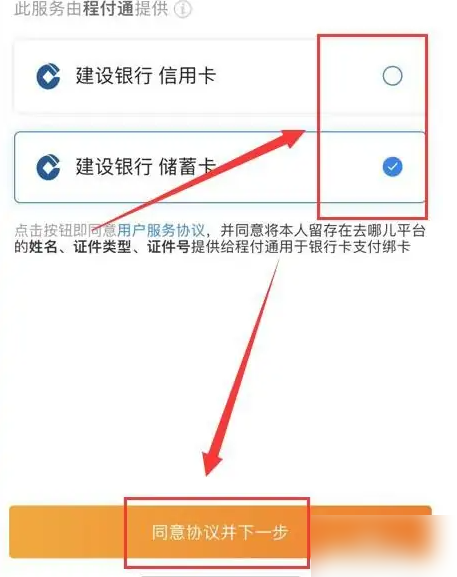
Then, in the pop-up information prompt box, select "Agree to the agreement and authenticate". As shown in the picture:

Then, in the interface that opens, select "Bind Now" to bind the bank card. As shown in the picture:

The above is all the content compiled by the editor on how to bind bank cards for Qunar Travel and how to bind bank cards for Qunar Travel. If you want to know more about mobile game strategies or software tutorials, you can follow this site, which will be updated in real time every day. Valuable content, I hope you all like it.