Each character in the Honkai Impact Railway game has a different voice to express various actions and behaviors. This is also MiHoYo's consistent style. So where is the character voice system of this game? Let's do it below Take a look at the location sharing of the Honkai Dome Railway character voice system.
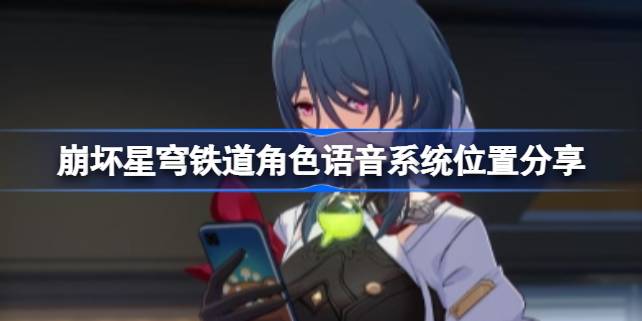
1. First, we open the menu of the mobile phone and select Think Tank in the right column.

2. Enter the think tank interface and click the Select Role button.

3. Then you will enter the character interface, select the character voice that the player needs to listen to and click on it.

1. The left side contains the character’s information, voice and background story, as well as some whereabouts and Star Soul gameplay.
2. After the player selects the voice button, the right part shows the interactive voice of some scenes.
