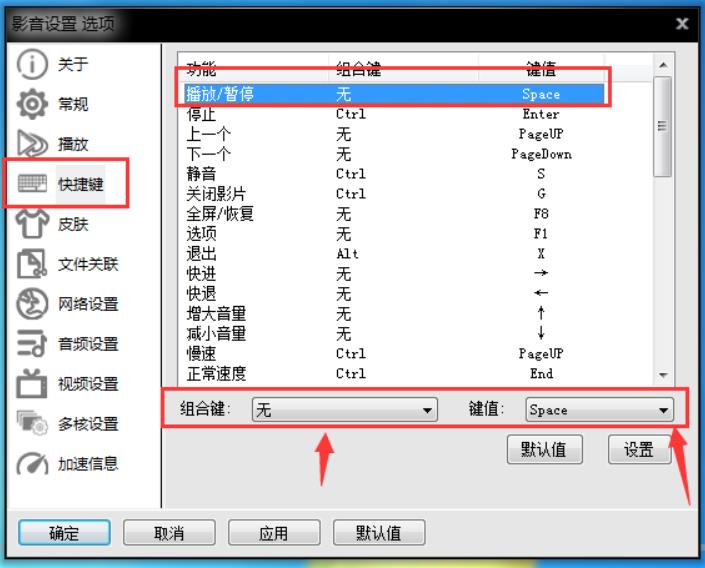Video Pioneer is a software specially designed for watching videos. Many friends decide that some operations are troublesome when using it. In fact, we can set some shortcut keys. Here is a tutorial on how to set shortcut keys for Video Pioneer . If you are interested Friends, come and take a look.

1. First we have to install Audio-Video Pioneer, and then right-click on the logo on the computer homepage;

2. Next it will pop up some options, we click on "Audio and Video Settings Options";

3. Then we will jump to a new page. We find the "Shortcut Key" on the left and open it, as shown in the picture;

4. After that, we can see all the shortcut keys of Video Pioneer on the right side. If you want to modify which one, just click on it and then modify it below. As shown below: