How to view the bill summary in Squirrel Accounting? How to view the bill summary in Squirrel Accounting . The following editor will bring you the tutorial on viewing the bill summary in Squirrel Accounting. Don’t miss it if you need it.
1. First, select [More] and click to enter;

2. Then, select [Settings] and click to enter;
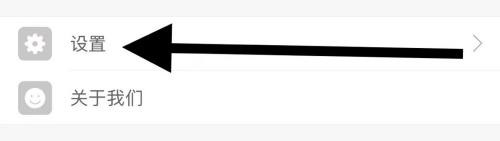
3. Finally, select [Bill Summary] and click to save the settings.
