Recently, many friends have asked me for a seven-day classroom score inquiry portal. Through the portal, students' grades and related content can be checked. After collecting information from many places, the editor has compiled a list for everyone, sharing the address of the seven-day classroom score inquiry portal.

Seven-day classroom entrance: click to enter
Method one:
1. First open the Qitianxuetang app on your mobile phone, and then enter your account number and password to log in.

2. After logging in and opening it, find "My" in the lower right corner and click to open. Enter the child's relevant information and the grade of the enrollment stage to bind.

3. After the binding is completed, enter the child's school status information correctly, submit and complete the personal information, and then you can check the results.
Method two:
1. First, open the Seven-Day Classroom software on your mobile phone. After opening it, find the "Transcript" function button on the homepage and click to enter.
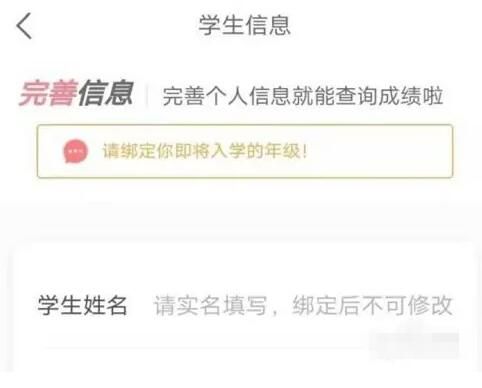
2. Then you can enter the transcript interface, so you can check your scores directly.


Why can't it be found?
1. It may be that the results have not been released yet.
Under normal circumstances, results will not be available until 1-3 working days after the exam, so if your results are not available, don’t worry.
2. It may be due to system lag.
At this time, you can change your computer or mobile phone and try refreshing it again.
3. The results are claimed by others
Because it may be mistakenly claimed by a classmate with the same name, the claimed student may not be able to check the results. At this time, you need to consult customer service. You can follow the WeChat public account "Qitian Network" for consultation.
4. Other reasons
If you are unable to check your scores due to reasons other than those mentioned above, please contact WeChat customer service directly.