As a high-quality wallpaper application, wallpaper has been used by many friends to switch desktops. In order to help users use it better, it provides a Chinese setting process!
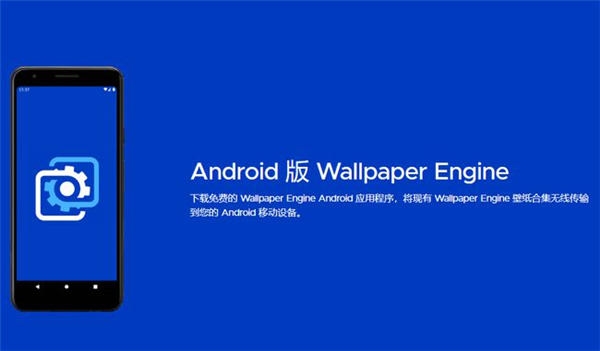
How to set up wallpaper in Chinese:
The first step is to click the gear icon in Wallpaper Engine to enter the settings interface.
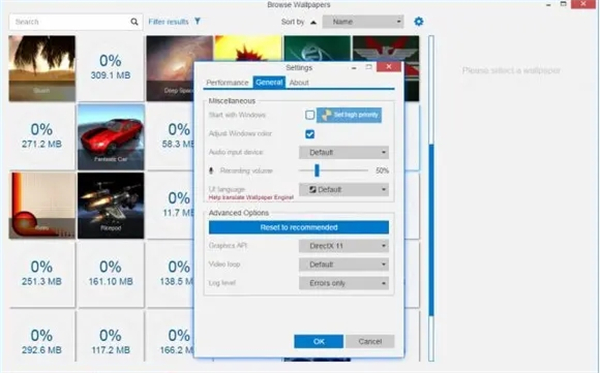
The second step is to select simplified chinese in UI language, as shown in the figure.
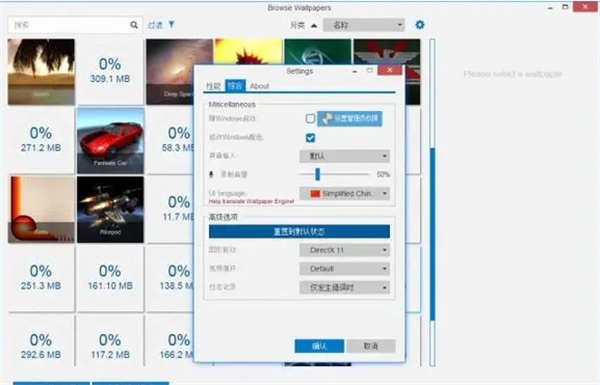
Step 3: This will turn into a Chinese interface.
Software features
1. Bring your desktop to life with live graphics, videos, apps or websites.
2. Personalize the animated wallpaper with your favorite colors.
3. Use interactive wallpapers that can be controlled by the mouse.
4. Supports multiple aspect ratios and native resolutions, including 16:9, 21:9, 16:10, and 4:3.
5. Support multi-monitor environment.
6. Wallpapers will pause while playing games to save performance.
7. Create your own animated wallpaper in the Wallpaper Engine editor.
8. Make new live wallpaper animations from basic pictures, or import HTML or video files for wallpapers.
9. Share and download wallpapers on Steam Workshop.
10.Wallpaper Engine can be used simultaneously with any other Steam game or application.
11. Supported video formats: mp4, WebM, avi, m4v, mov, wmv (for local files, Workshop only supports mp4).
12.Supports Razer Chroma and Corsair iCUE.
Well, I believe that the software tutorial has been brought to you. I hope it will be helpful to you. Friends are welcome to leave comments below, follow, like, and forward. More good information is waiting for you on this website!