When using Kugou Concept Edition, if you want to cast the page to the TV, you can click the three-dot icon on the song playback page to find the screencast. Select the song you want to cast, enter the playback page of the song, click the three-dot icon on the playback page, and click Cast on the pop-up menu bar.

1. Open Kugou Concept Edition APP and select the song you want to cast.

2. Enter the song playback page.

3. Click the three-dot icon on the playback page, and click Cast on the pop-up menu bar.
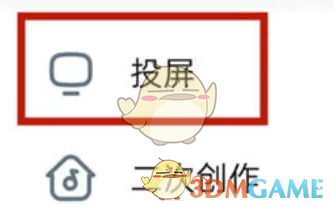
4. Connect to the TV and start casting.

5. After casting the screen, you can listen to the songs on the TV.
The above is how to project the Kugou concept version to the TV? Kugou concept version screencasting tutorial, please pay attention to this website for more related information and tutorials.