BiJi is a very easy-to-use video editing software. It is rich in functions and can help you make better videos. It also allows friends to add filters. The specific operation method is provided by the editor of Source Code Network. Let me tell you.
1. First open Must Cut and click to start creating;
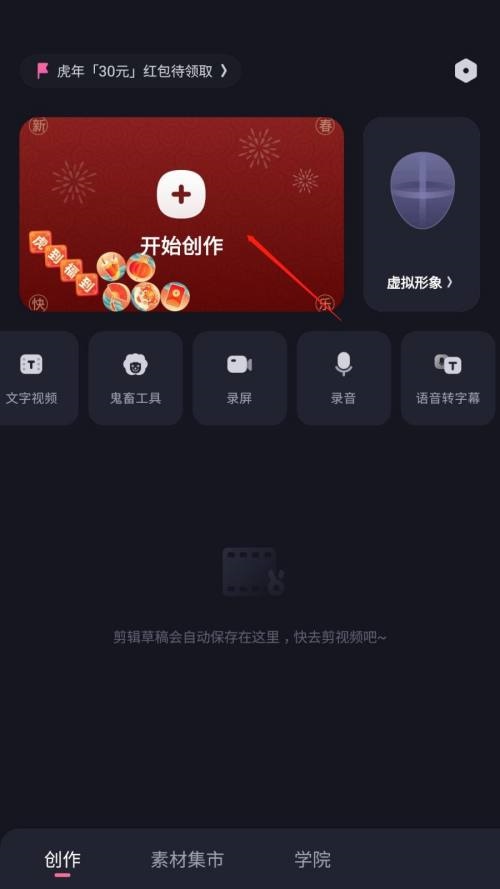
2. Then after adding the video, click the editing menu in the lower left corner;
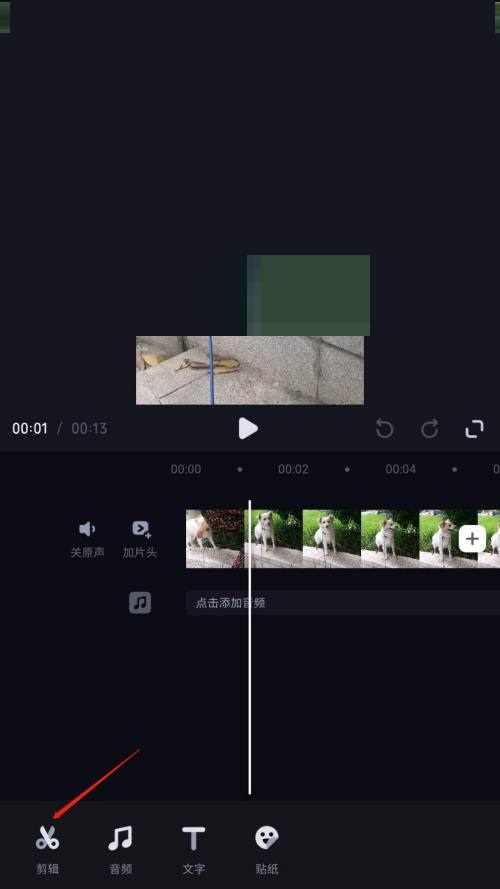
3. Then in the editing menu, click Filter;
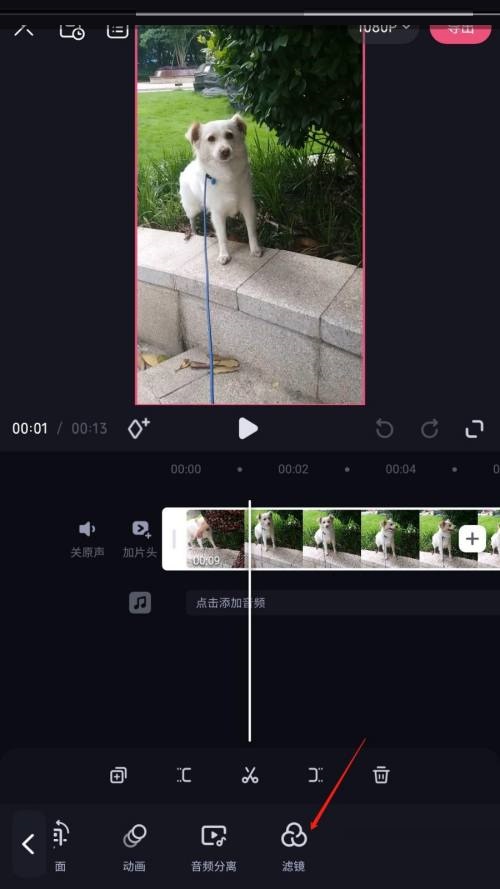
4. After finally choosing to add the filter effect, click the check mark to save.
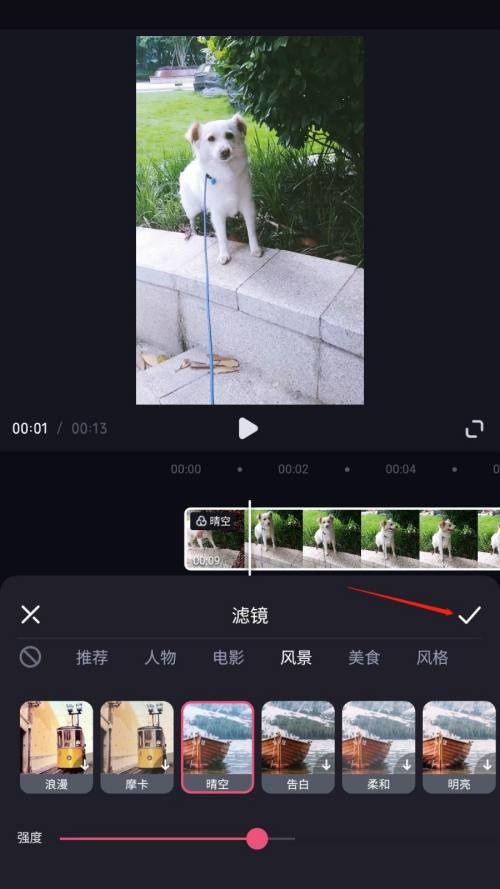
If you feel that the strategies and tutorials brought by the editor are helpful to you, please continue to follow the source code network .