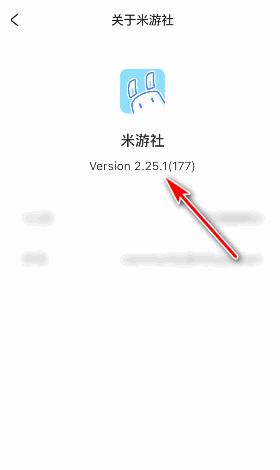Miyoushe is a software that many friends are using, but they don’t know much about the version number of the software. They only know how to use it and have never paid attention to it. So today I will tell you about checking the software. Version number method.
1. First open Miyoushe on your mobile phone and click My in the lower right corner.

2. Then click Settings.

3. Then click About Miyoushe.

4. The final result is as shown in the figure. In this way, the version number of Miyoushe can be seen, and the version number is 2.25.1.