Solution to the failure to import the playlist of "Kugou Concept Edition":
1. It may be that some songs do not have copyright, import it again and check. Take a screenshot of the playlist you want to import.
2. Open the Kugou concept version and click to enter my page.
3. Click on the created playlist to import playlists from other APPs .
4. Select the screenshot to import the playlist, upload the screenshot of the playlist, and choose to import it into the original playlist or create a new playlist.
5. Save the settings and click Import. When importing, it is best to have high-definition images with no obstructions to the songs and singer names. The solid-color skin background effect will have a higher recognition rate.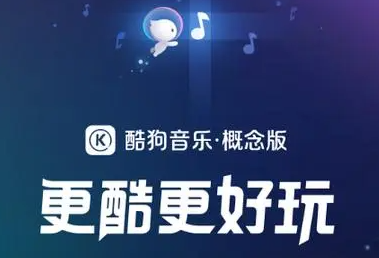
The above is the entire content of " How to solve the problem of failed importing playlist of " Kugou Concept Edition" compiled by the editor . If you want to know more mobile game strategies or software tutorials, you can follow this site, which will update some valuable information in real time every day. The content, I hope you all like it.