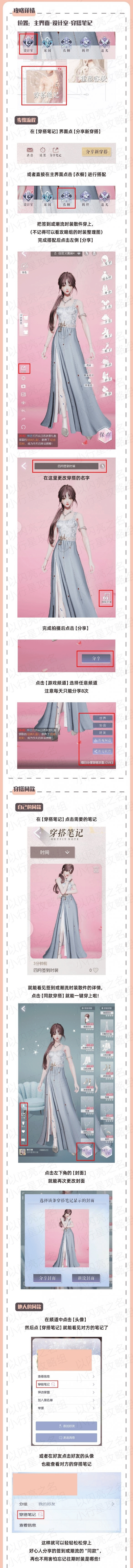There are many very good-looking costumes in In the Name of Shining. Some friends want to know how to wear different parts with one click. Here is a one-click guide to wearing different parts in In the Name of Shining. , friends in need come and take a look.
Location:
Main interface-design room-outfit notes
step:
1. Click [Share New Outfits] on the [Outfit Notes] interface, or click [Wardrobe] directly on the main interface to match.
2. Put on the signature or trendy fashion accessories, and click [Share] on the left after completing the matching.
3. After completing the shooting, click [Share] and click [Game Channel] to select any channel. Note that you can only share 8 times a day.
4. Click the required note in [Outfit Notes] to see the details of the check-in or trendy fashion accessories. Click [Same Style] to wear it with one click~
5. Click [Cover] in the lower left corner of the page to change the cover of the outfit.
6. Click on other people's [Avatar] in the channel, then click [Outfit Notes] to see the other person's notes, or click on the friend's avatar in the friend list to view the other person's dressing notes.