How to adjust the picture quality of Eggman's Party? Unclear picture quality when players are experiencing the game is also bad for the game experience. Some players don't know how to adjust the picture quality of Eggman's Party. Here is what the editor will show you Let’s take a look below to learn how to adjust the image quality.

1. First enter the game and click the small blue box button in the upper right corner, and relevant options will appear when you click it;

2. In the pop-up window, you can see some options such as backpack and email. Click the last [Settings] to enter the settings page to adjust the image quality;

3. There will be an [Interface] option on the settings page, where you can adjust the image quality, resolution and frame rate. You can set it according to your own needs.
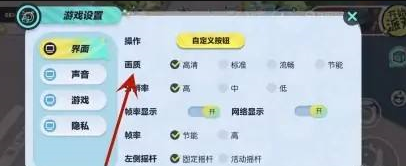
The method of adjusting the image quality of Egg Boy Party has been shared above. Interested friends can refer to this guide. I hope it can be helpful to all players. If you want to know more game guides and information, please continue to pay attention to the game on this site.