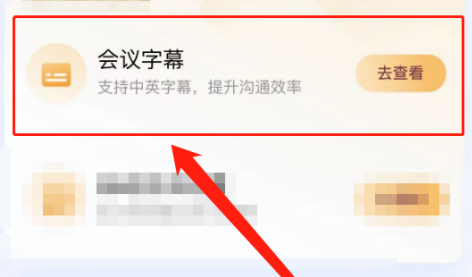Many friends use it in daily office meetings, but you may not know how to enable meeting subtitles for free in Tencent Conference? Below, the editor will bring you how to enable Tencent Conference subtitles for free. Let’s take a look below.

1. Open Tencent Meeting
Open the "Tencent Meeting App" on your mobile phone.

2. Open "Avatar"
On the homepage of Tencent Conference, open "Avatar".
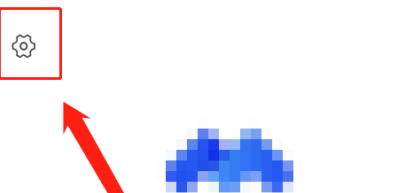
3. Open the "Welfare Center"
On the Tencent conference avatar page, open the "Welfare Center".

4. Turn on “Conference Subtitles”
On the Tencent Conference Welfare Center page, open "Conference Subtitles" and the software will enable free conference subtitles.