Where is the search engine entrance of Baidu Netdisk? Baidu Netdisk is a very easy-to-use online resource management software. Recently, some users asked where the search engine of Baidu Netdisk is. It is actually very easy to find. Let’s take a look with the editor!

1. Open the browser "Baidu Cloud Disk"
2. Click the first one to enter the search page, enter the name of the resource you want to search for and click "Search"
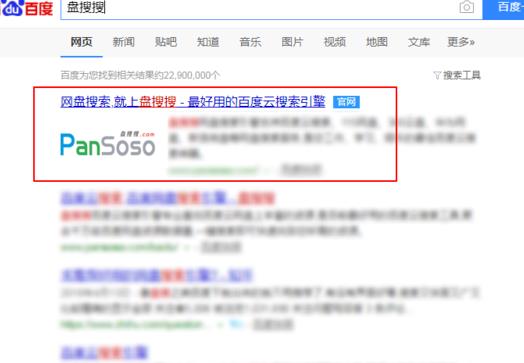
3. After finding the resource you want, click "Baidu Cloud Disk"
4. Click "Baidu Cloud Disk" again to see the sharing link.
5. The search method for other network disks is similar to searching for keywords first.
6. Click Search Resources to see the sharing page on the network disk.