Today I’m going to talk to you about what to do if the content required for association with “Pokemon Home” is incorrect. Many friends don’t have this software function. The process is indeed a bit cumbersome, but the effect achieved is also great. Let’s take a look. Detailed usage tutorial. In fact, both computer software and mobile phone software have detailed column functions. Users only need to use them according to their needs and prompts. It is not that complicated.

Solution:
1. We first choose to forget the password, then choose to send the link to the email address we filled in, and then copy the link and open it in the browser.
2. We need to fill in the original password to confirm, log in, and then return to home to associate.
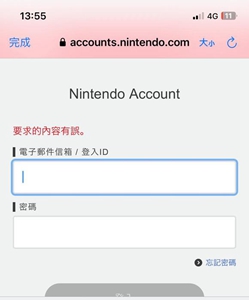
3. Users can also download an acceleration software, open the acceleration software and then operate.
4. Apple users can directly bind their Apple ID to log in, so they don’t have to worry about card verification.
PS: Do not fill in the password saved by iPhone, you need to enter it manually.
There are many ways we can try, and there is always a way to succeed.
The above method of what to do if the content of the "Pokemon Home" association requirements is incorrect was obtained from many experiments on this site, so you can safely follow the tutorials on this site, as long as you strictly abide by each step of the operation. Then you will be able to solve this problem easily.