抖音怎么关闭上传作品自动保存本地
- 作者:互联网
- 时间:2023-06-02 09:51:01
《抖音》之怎么关闭上传作品自动保存本地,抖音软件中有很多的玩法,其中很多人在上传作品的时候都会发现他自动保存到本地了,很多人想关闭,但是不知道操作方法。感兴趣的小伙伴们一起来看看吧,希望能够帮助到大家。

《抖音》怎么关闭上传作品自动保存本地
第一步,点击发布
我们打开抖音软件,然后我们点击下面的加号发布功能,如图所示。

第二步,点击高级设置
当我们点击了发布之后,选择我们发布的视频,然后我们点击下面的高级设置功能。
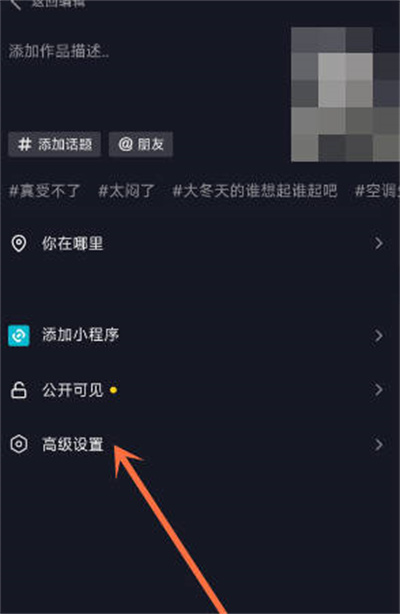
第三步,关闭保存本地
当我们进入高级设置之后,然后我们找到保存本地的功能,点击右侧的滑块关闭即可。
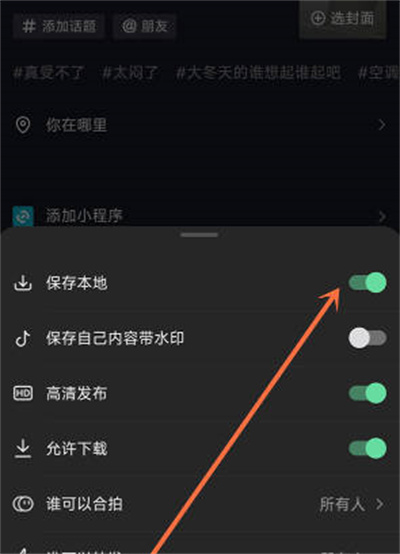
上一篇: 企业微信怎么发起审批
下一篇: 小红书怎么开启在线状态
相关阅读
- 抖音短视频网页版-抖音网页版一键直达 2026-02-07
- 抖音网页版入口在哪-抖音电脑版官网一键直达 2026-02-06
- 抖音官网在线观看入口2026-抖音电脑版网页版官方正版登录 2026-02-06
- 抖音视频基础流量是什么 2026-02-05
- 抖音官网如何用手机号验证码登录 2026-02-05
- 抖音小游戏入口指南-抖音小游戏在哪玩 2026-02-05
